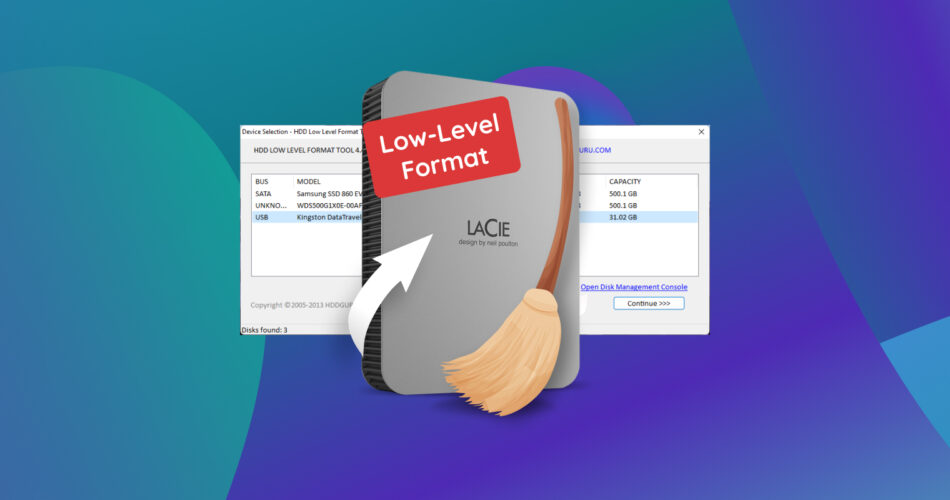The term, “low-level format” has come to mean something quite different from what it did in the early days of the hard drive. Today, what we call low-level formatting, is essentially “zero filling” a drive, i.e., overwriting all data on the disk with zeroes. Regular users and even organizations use low-level formatting to permanently erase sensitive data. However, the internet is still littered with articles claiming that you can perform low-level format recovery.
The question I definitively answer in this article is–whether data recovery from a low-level formatted drive is actually possible. And if so, how?
Is It Possible to Recover Data After a Low-Level Format?
No. There’s a good reason why organizations and individuals use low-level formatting to wipe their storage drives. It makes data recovery impossible.
Why is it impossible to recover data after a low-level format?
During a regular format (one performed using Windows), Windows simply sets up a file system and partition table, making the drive ready to store data. The old data on your hard drive is still there and can be easily recovered using data recovery software (as long as you don’t write lots of new data to the drive).
A low-level format writes directly to the sectors on your hard drive. Every single bit is overwritten with zeroes and the storage drive is returned to its factory state. Consequently, any chance of low-level format data recovery vanishes once the low-level format is complete.
You can zero out or low-level format your drive using low-level format tools like the HDD LLF Low Level Format Tool.
If you’re interested in knowing more about low-level formatting, here are two excellent resources–Nostalgia Nerd’s YouTube video on why you shouldn’t low-level format a drive, and Dedoimedo’s article on low-level formatting.
Are There Scenarios in Which Low-Level Format Recovery is Possible?
Nature provides exceptions to every rule. So does technology, it seems. Because there are scenarios in which low-level data recovery is possible.
These exceptions include:
- 🚧 You canceled the low-level formatting process while it was underway.
- 🔌 The low-level format was interrupted because of reasons beyond your control, such as power cuts.
- ❌ The low-level formatting process failed.
All these exceptions have one thing in common–the low-level format was not actually completed.
How to Recover Data After a Failed or Interrupted Low-Level Format
Before we list the ways in which you can recover data from a low-level formatted disk, you need to know one thing: any attempt to recover data after the low-level format was completed will be met with failure.
Here are two ways you can use to try to recover data from a low-level formatted drive:
Method 1: Recover Data Using Data Recovery Software
Data recovery tools help you recover data from your HDD, SD Card, USB drive, and SSD, right at home. But to recover data from a partially low-level formatted drive, you’ll need to choose from only the best data recovery apps.
I decided to go with Disk Drill as it has a proven track record of recovering data from all types of storage media. The program can recover data from a drive whose low-level format failed or was interrupted. An intuitive user interface ensures you don’t feel lost, or overwhelmed with options at any point in the recovery process. The best part–It works with all major file systems (FAT16/FAT32, NTFS, exFAT, APFS, and more), and can also recover data from drives that don’t have any file system at all (RAW).
Here’s how to recover data from a hard drive that has been low-level formatted, but where the formatting process was interrupted, or failed:
- Download Disk Drill and install it.
- Open Disk Drill, select the low-level formatted drive, and click Search for lost data.
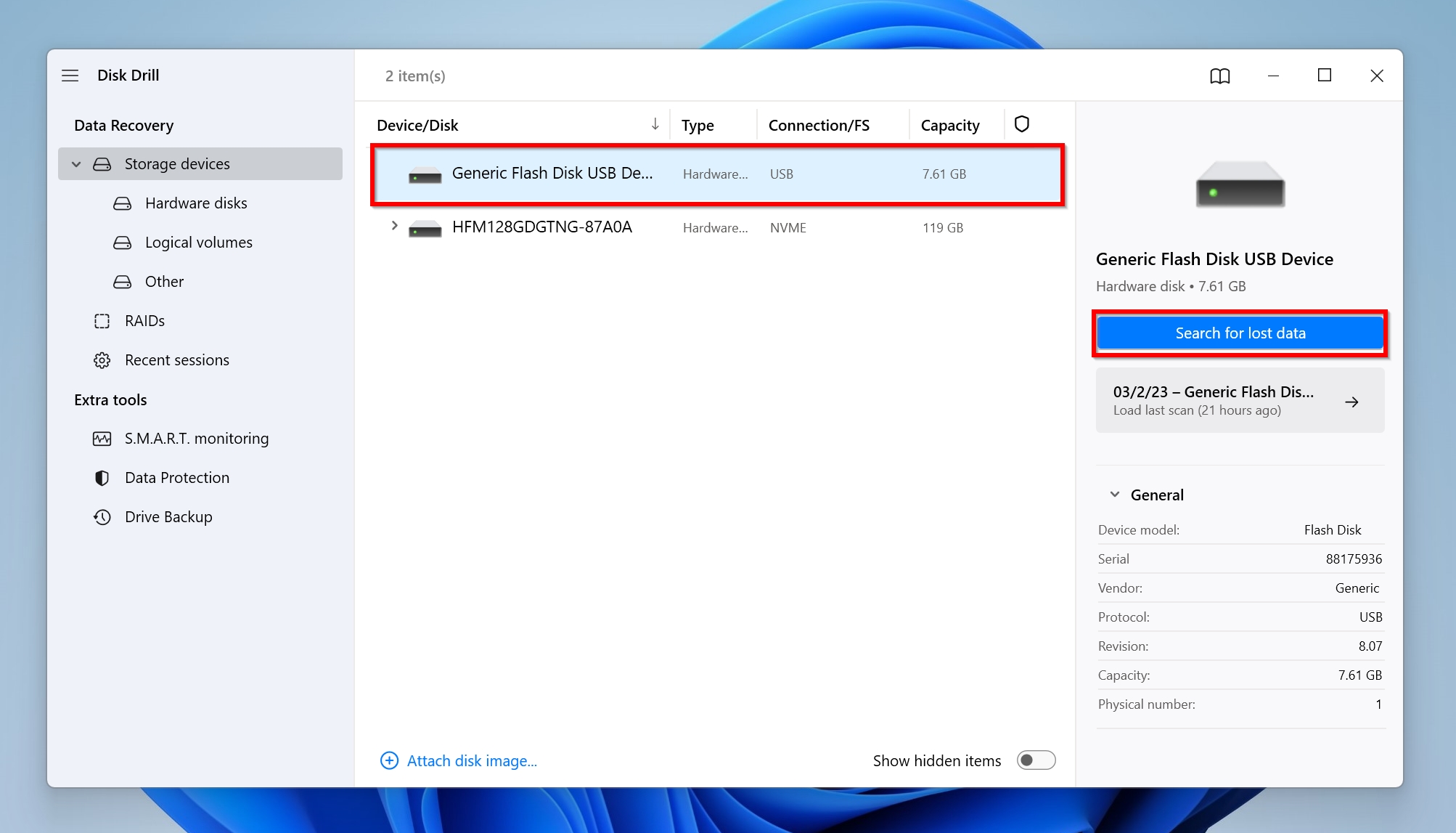
- Click Review found items once the scan is over. You can directly click on the file type you want to recover, like Pictures, Videos, Audio, Documents, Archives, and Other.
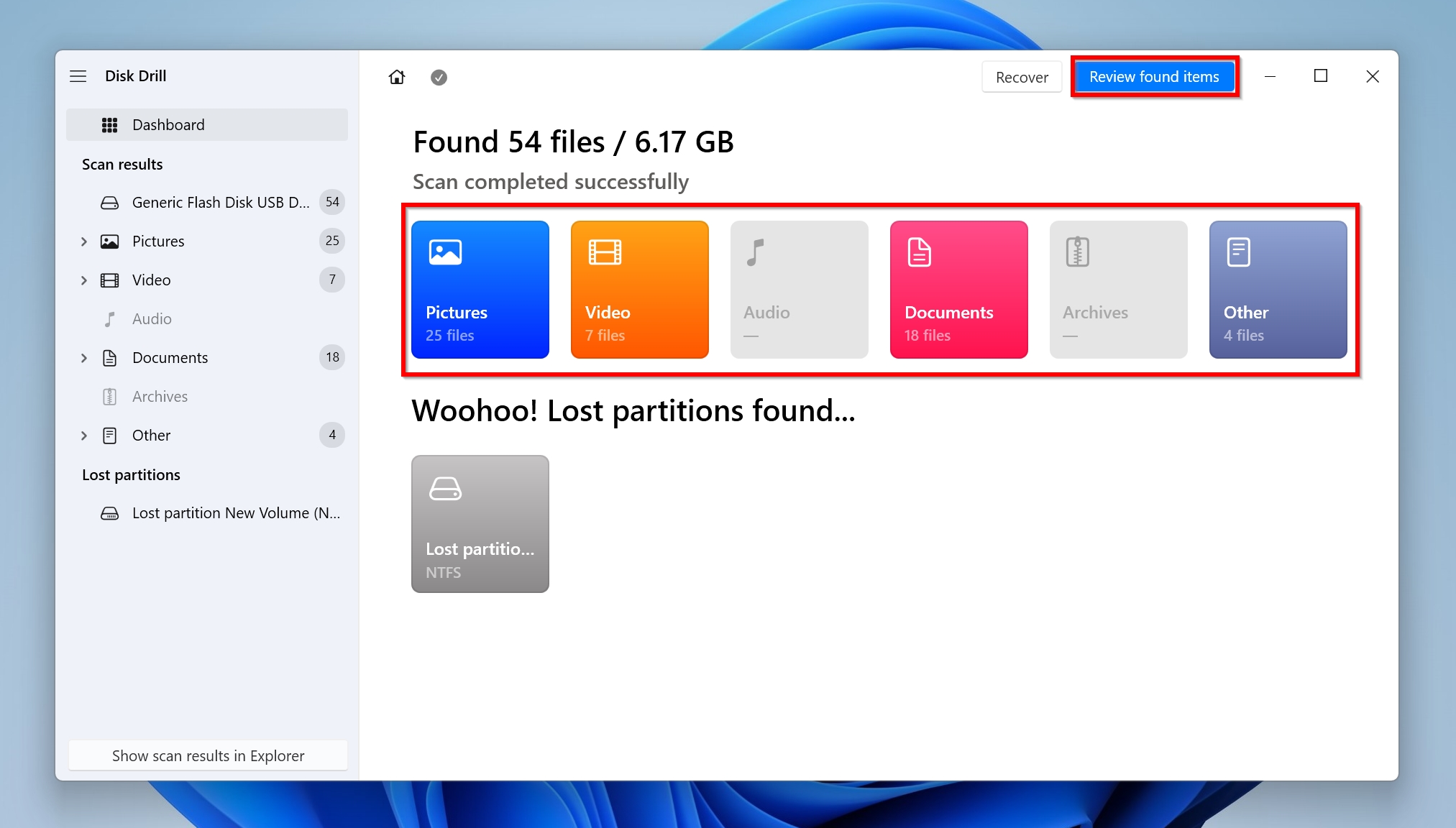
- Use the checkboxes to select the files you wish to recover. Disk Drill displays a preview of your files for easy selection. After confirmation, click on Recover.

- Choose a recovery destination for your files and click Next. As a free trial, you can recover up to 500 MB of data for free on Windows.
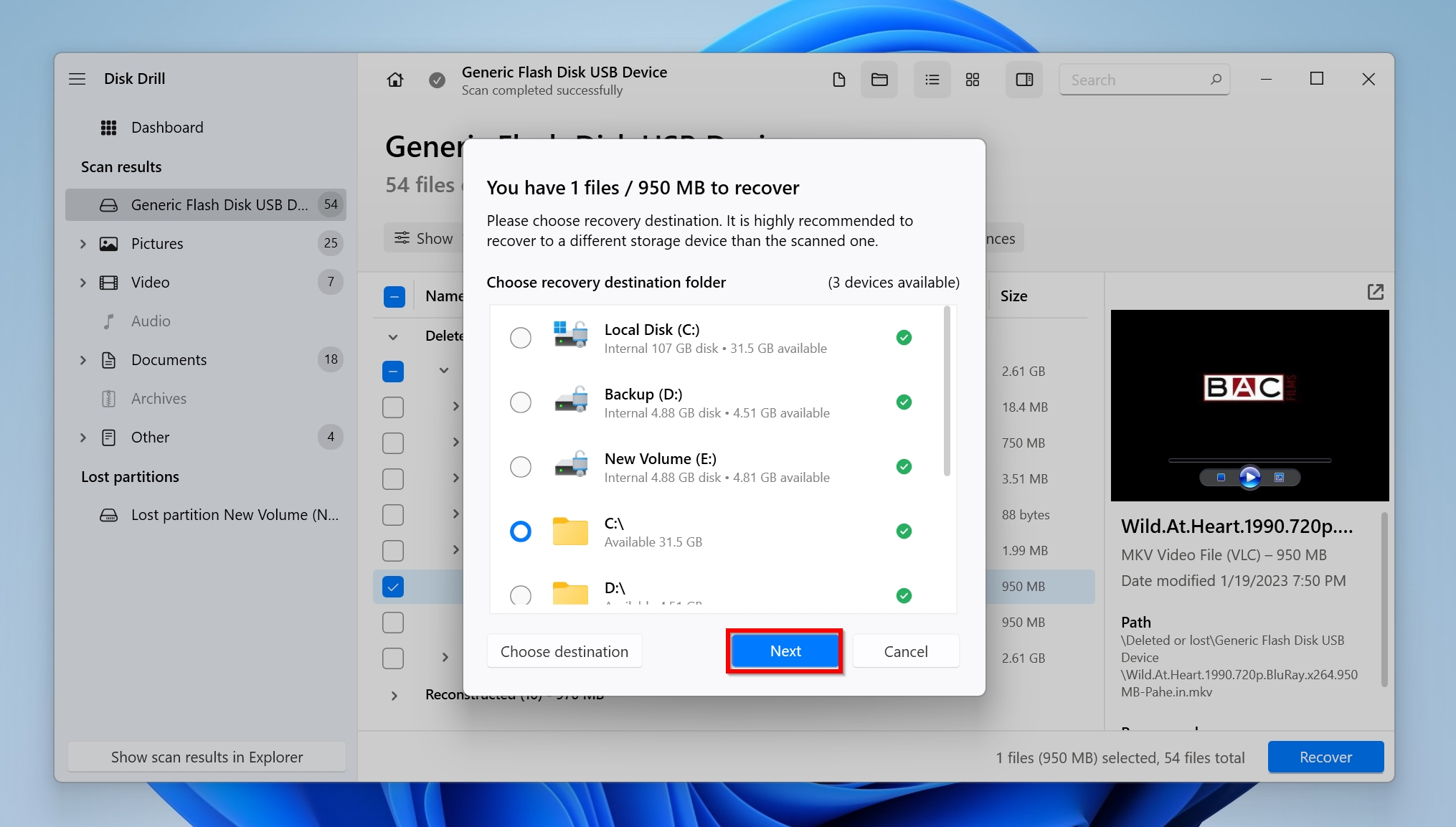
- Disk Drill will recover the selected files.
For a more in-depth look at Disk Drill, its various features, and how it compares to other offerings in the market, read through our review of the program.
Method 2: Contact a Professional Data Recovery Service
If data recovery was a religion, professional data recovery services would be its gods. No matter how slim the chances of data recovery may seem to you, a professional data recovery service can help you out. This is applicable when trying to recover data from low-level formatted drives as well, particularly if the formatting process was not completed properly.
A good data recovery service should be able to glean at least some of your data off the storage drive. Be informed, data recovery services tend to be significantly pricier than data recovery programs.
Here is what you can expect when making use of the services of a professional data recovery service:
- Contact the data recovery company and explain your data loss scenario to them. In this case, a low-level formatted hard drive.
- You will then have to drop off your storage device at a drop-off point or courier it to the data recovery company.
- The data recovery company will evaluate your drive and determine if any data recovery is possible. There’s no financial commitment required up to this point.
- The company will then provide you a quote depending on the amount of data you wish to recover and how soon you want it back.
- If you say yes, the professionals will recover your data and ship it back to you.
FAQ
Does low-level format erase all data?
Yes, a low-level format erases all the data for good. It overwrites all the bits on your storage drive with zeroes, nullifying any chances of data recovery.
Can files be recovered after low-level format?
No, you cannot recover any files after a low-level format, unless the formatting process was interrupted or canceled before its completion.
How do I recover a low-level format?
It’s impossible to recover data after the low-level format was completed. If it was canceled or interrupted for some reason, there are still chances of data recovery. You can go about doing this in two ways:
- Use data recovery software like Disk Drill.
- Contact a professional data recovery service.
Is there any true low-level data recovery software?
Even the best data recovery programs can only recover data from partially low-level formatted drives. There is no “true” low-level” data recovery app that can recover data from a completely low-level formatted drive. If you happen to find one, tell me about it too!
Conclusion
It’s important to have realistic expectations when recovering data from a low-level formatted drive. Even if the low-level formatting process was 10% complete when it was canceled or interrupted, it’s still likely you won’t be able to recover 100% of your data. Thus, it’s always best to keep multiple backups of your data.
This article was written by Manuviraj Godara, a Staff Writer at Handy Recovery Advisor. It was also verified for technical accuracy by Andrey Vasilyev, our editorial advisor.
Curious about our content creation process? Take a look at our Editor Guidelines.