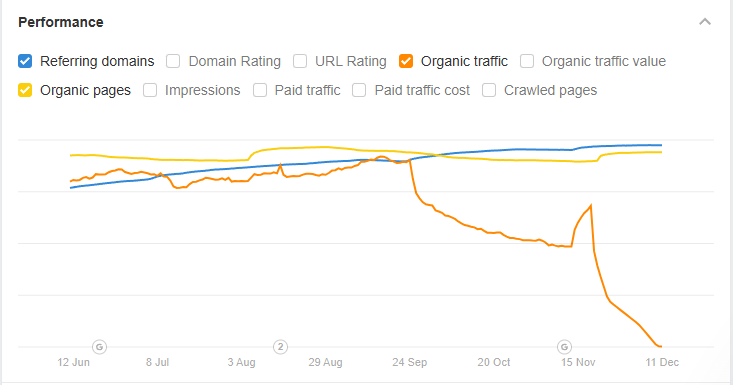Have you tried looking at data recovery service prices? There is so much contradictory information on the web – without even a little pre-existing knowledge, it’s hard to distinguish actual market value from perceived value (a.k.a. when you’re getting ripped off).
The industry itself is highly unregulated and fast-evolving, so there are no real standard guidelines to use as a reference.
So we decided to tread the customer journey ourselves so we can take a critical look at the data recovery service market and share with you exactly what we discovered. Hint: You’re right to be frustrated.
Our Methodology
To answer the question in the title, we simulated the most common journey users take when they try to find affordable data recovery services: Online Search.
Thinking like a customer, we sought information about data recovery companies, different types of data recovery cases, pricing ranges and inclusions, and other pertinent information we would need to know if we wanted to look for affordable data recovery services ourselves.
We utilized the following tools to gather this information:
- Search engines like Google, Bing, and DuckDuckGo (with a stronger focus on Google Search Results)
- AI tools like ChatGPT and Gemini
- Online directories like Yelp!
- Discussion forums like Reddit and Spiceworks
To fill in any gaps in our theories and understanding (for the sake of informing the readers of this article), we consulted with our in-house tech team.
We eventually came up with a list that we broke down into two categories: (A) Enterprise Data Recovery Services, which have more than 10 locations around the U.S. or globally, and (B) Hyperlocal Data Recovery Services, which only have one location (and service one local area).
We already know that data recovery prices vary – a LOT – due to technical factors. But we also noticed that the distinction between Enterprise Data Recovery Services and Hyperlocal Data Recovery Services also plays a major role not only in the customer’s journey but also in their perception of fair market value.
The rest of the article distills that research into 3 key observations that ultimately make up our answer to the title’s question.
Why Distinction Matters: Enterprise Data Recovery Services vs. Hyperlocal Data Recovery Services
Pricing information found on the web pages of Enterprise Data Recovery Services tends to have a higher minimum and maximum range compared to Hyperlocal Data Recovery Services.
For one thing, almost no Enterprise Data Recovery Service offers a flat fee. But they offer perks like 24/7 emergency recovery services, on-site corporate server recovery, and other mission-critical (or quality-of-life) features that can add some zeroes to the bill.
We even have some of them on our list of top data recovery services, where we go into detail about their impressive clientele and service capabilities. But we made sure to include hyperlocal shops too so our readers get the big picture!
The point is that users need to be aware of the capabilities, limitations, and fees of both Enterprise Data Recovery Services and Hyperlocal Data Recovery Services – and compare that against their own needs – to come up with an estimate that they agree with.
For example, a user who wants to try recovering an accidentally deleted b-roll of a minor get-together may not need the same type of service as an investigator digging up cyber forensic evidence for a federal case. Hint: One customer needs a cleanroom and the other doesn’t.
But as we’ll explore in this article, making that distinction is easier said than done.
Analyzed Enterprise Data Recovery Services:
- Ontrack – 25+ locations in the U.S., Canada, Australia, Europe, and East Asia
- SalvageData – 100+ locations in the U.S. and Canada
- DriveSavers – 30+ locations in the U.S., the U.K., Canada, and Australia
- Secure Data Recovery – 200+ locations in the U.S., the U.K., Canada, Australia, and India
- Gillware – 13+ (alternative) locations in the U.S.
- WeRecoverData – 60+ locations in the U.S., Canada, and Europe
- Disk Doctors – 60+ locations in the U.S., Canada, and the U.K.
- ACE Data Recovery – 30+ locations in the U.S. and Canada
- CBL Data Recovery – 20+ locations in the U.S., Canada, the Americas, Europe, Asia, and Australia
Analyzed Hyperlocal Data Recovery Services:
- $300 Data Recovery – Los Angeles (Based in Studio City)
- Desert Data Recovery – Greater Phoenix Metropolitan Area (Based in Phoenix, Peoria, Scottsdale, and Mesa)
- Recovery Force – Waterloo, Ontario (Based in Waterloo)
- Blizzard Data Recovery – Georgia (Based in Ellijay)
- 24 Hour Data – Plano, Texas
- Data Recovery Guru – Cambridge, Massachusetts
Observation 1: Major Search Terms Funnel Users to Enterprise Data Recovery Services
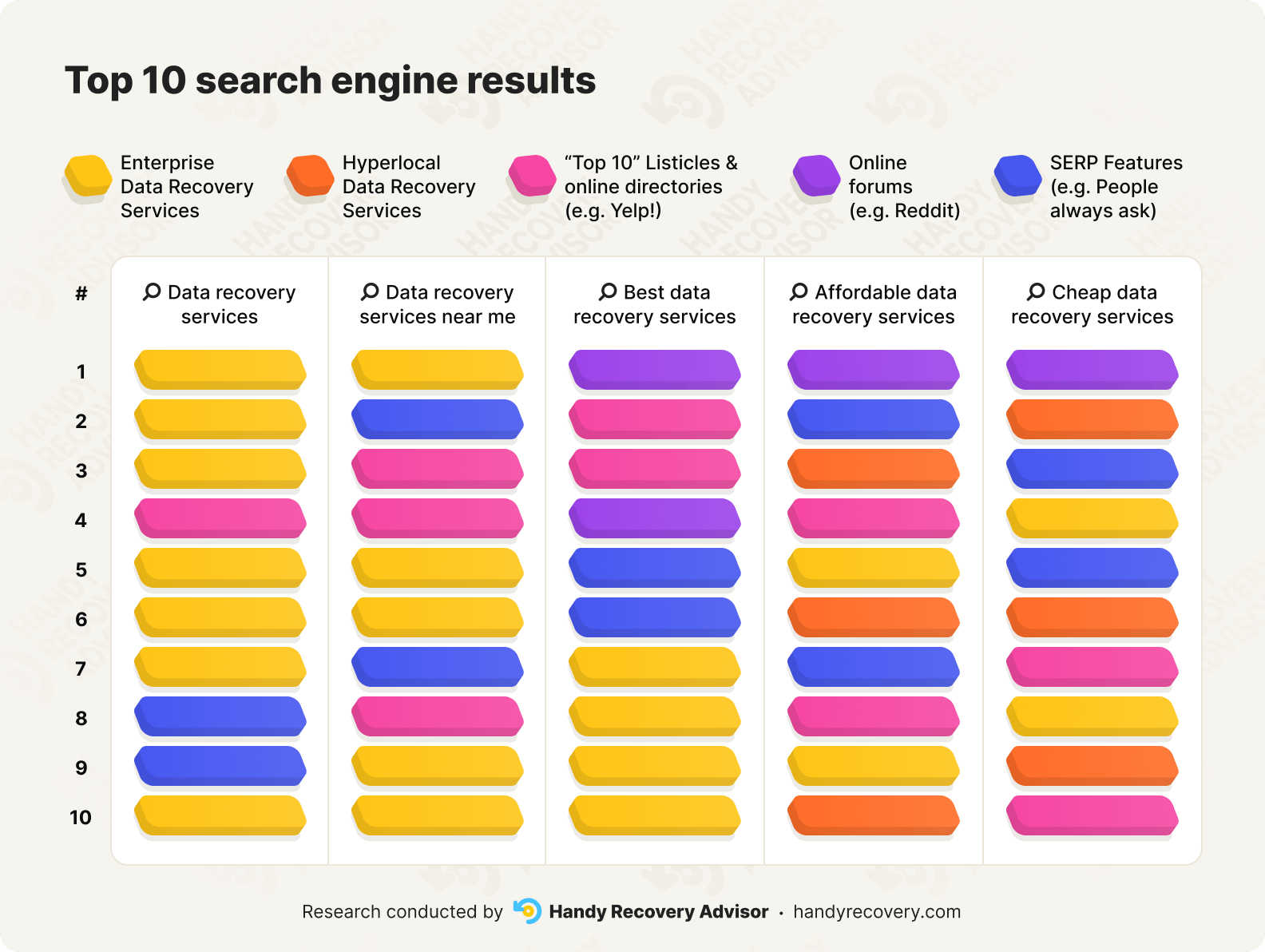
The colorful chart above is a breakdown of the top 10 search engine results across the 5 main industry keywords: data recovery service, data recovery services near me, best data recovery services, affordable data recovery services, and cheap data recovery services.
The data used for the above chart was generated using the SERP Checker module of Ahrefs’ Free Tools. We used data from the U.S. – if you’re from another country, we encourage you to try out the tool yourself!
First, notice row #1 of the chart. It’s dominated by the web pages of enterprise data recovery services and discussion forums; hyperlocal data recovery services never appear as the top 1 search result.
Hyperlocal data recovery services only appear when you search for budget-related keywords (affordable data recovery services, cheap data recovery services). Even then, it’s only the top 2 result at most.
This is because enterprise data recovery services tend to invest more time, budget, and manpower on “capturing” important keywords using paid and organic online marketing campaigns.
After Enterprise Data Recovery Services, the pages that show up most often in the top 10 search results are Discussions Forums, “Top 10” Listicles and SERP Features (like “People also ask” – pictured below).
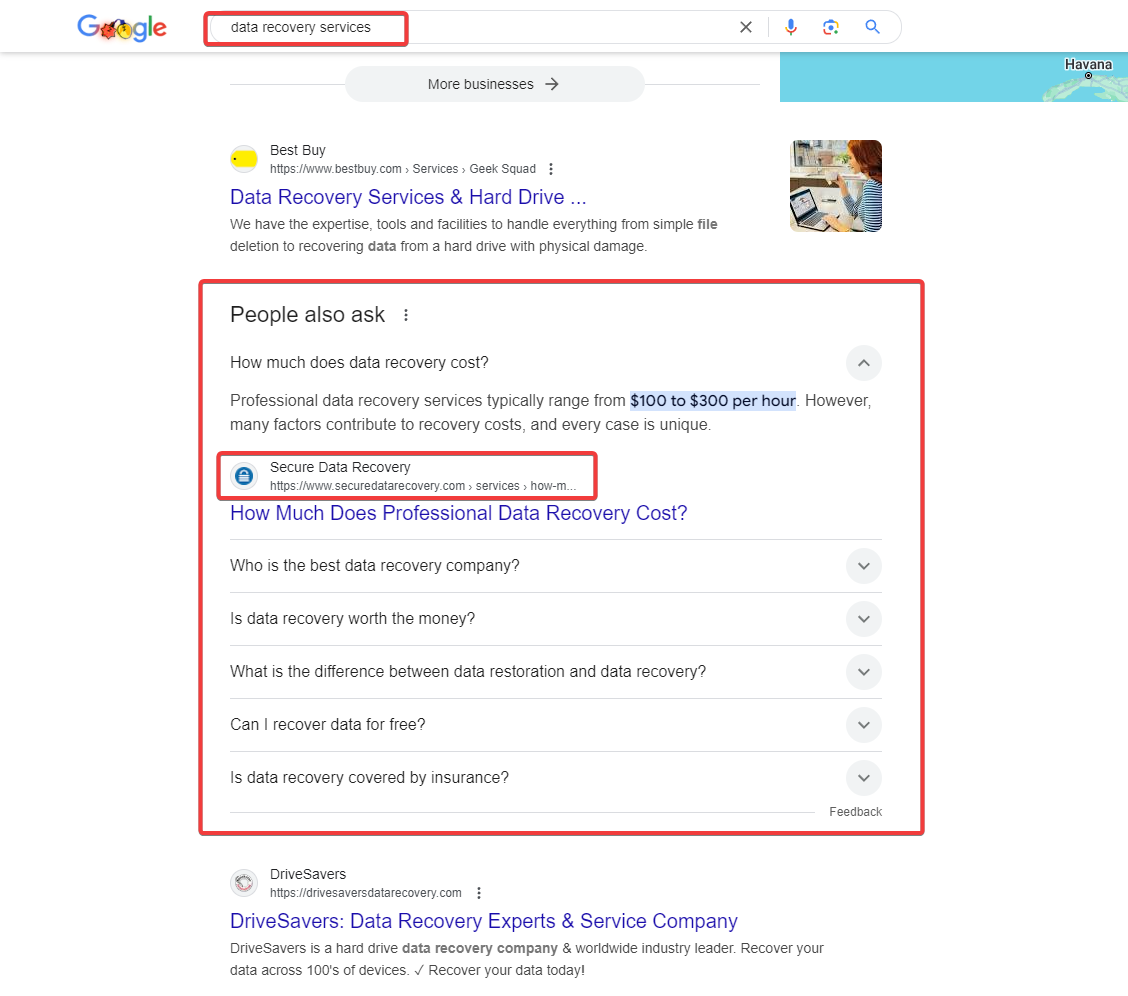
This ‘People also ask’ box is the #2 search result for the keyword ‘data recovery services’ (based on our IP address search).
Here’s why that’s a pretty big deal:
- Best Data Recovery Services – Forbes Advisor (Listicle): 5 out of 5 featured data recovery services are enterprise shops.
- Best data recovery service – TechRadar (Listicle): 8 out of 8 featured data recovery services are enterprise shops.
- “People always ask” top 1 results across keywords (SERP Feature): Either Secure Data Recovery (Enterprise) or Data Clinic UK (Enterprise) for all 5 keywords
Our analysis of the ‘Forbes Advisor’ page indicated a strong position in Google search results at the time of writing. However, both the page and the entire section have since seen a significant decline in traffic. Notably, there are very few remaining pages under the ‘www.forbes.com/advisor/…’ prefix within Google’s index. We suspect this is likely due to a Google update targeting websites that misuse their reputation.
In other words… One way or another, using online search with the most relevant keywords (for this industry) will funnel you toward the web pages of Enterprise Data Recovery Services.
So, it makes sense that…
Observation 2: Enterprise Data Recovery Services Dominate Online Search
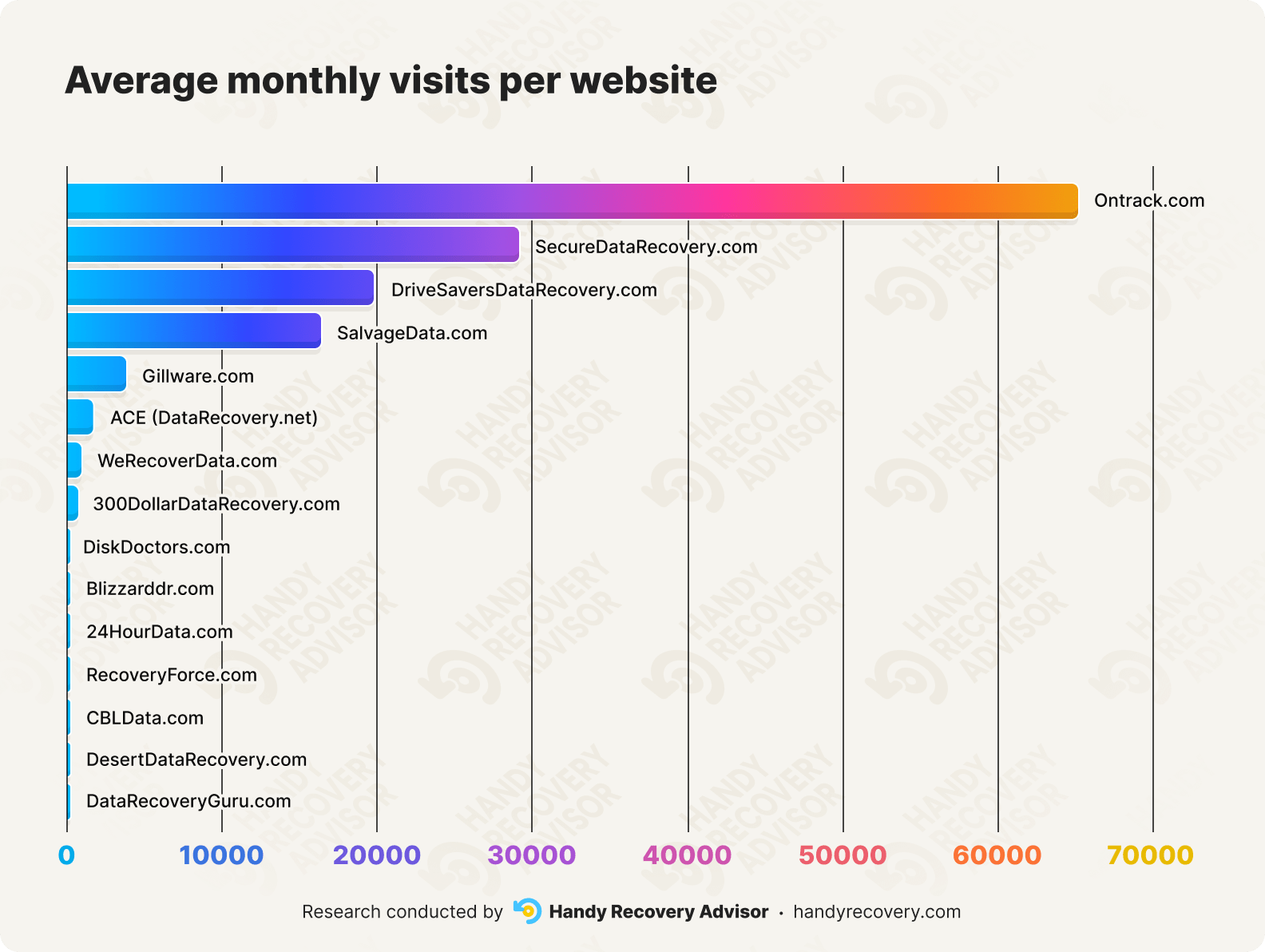
As we demonstrated in the last section, Enterprise Data Recovery Services are everywhere. They not only show up as services for transactional queries (e.g. data recovery service near me), they also dominate informational queries (e.g. how much do data recovery services cost?).
The result? More users visit their site more often and slowly learn to trust them. As an added benefit, they take up so much space that they siphon potential traffic away from smaller, less visible data recovery service websites.
Here are some actual numbers from the chart (using data extracted using Ahrefs free Website Traffic Checker): Ontrack.com has an average global monthly traffic of about 55,300 visitors. In stark contrast, DataRecoveryGuru.com’s average monthly traffic is 124 visitors.
The after-effects of this are two-fold:
- Users get overall less exposure to the variety of data recovery services – whether they are looking for potential alternatives or a reliable source of pricing information. Instead, they are funneled to the company page with the best online marketing strategy (and the biggest budget).
- Users start to assign authority to brands that they see most often. Whenever they look for pricing information or when they are ready to buy, they already have a brand in mind. This is evidenced by the chart below.
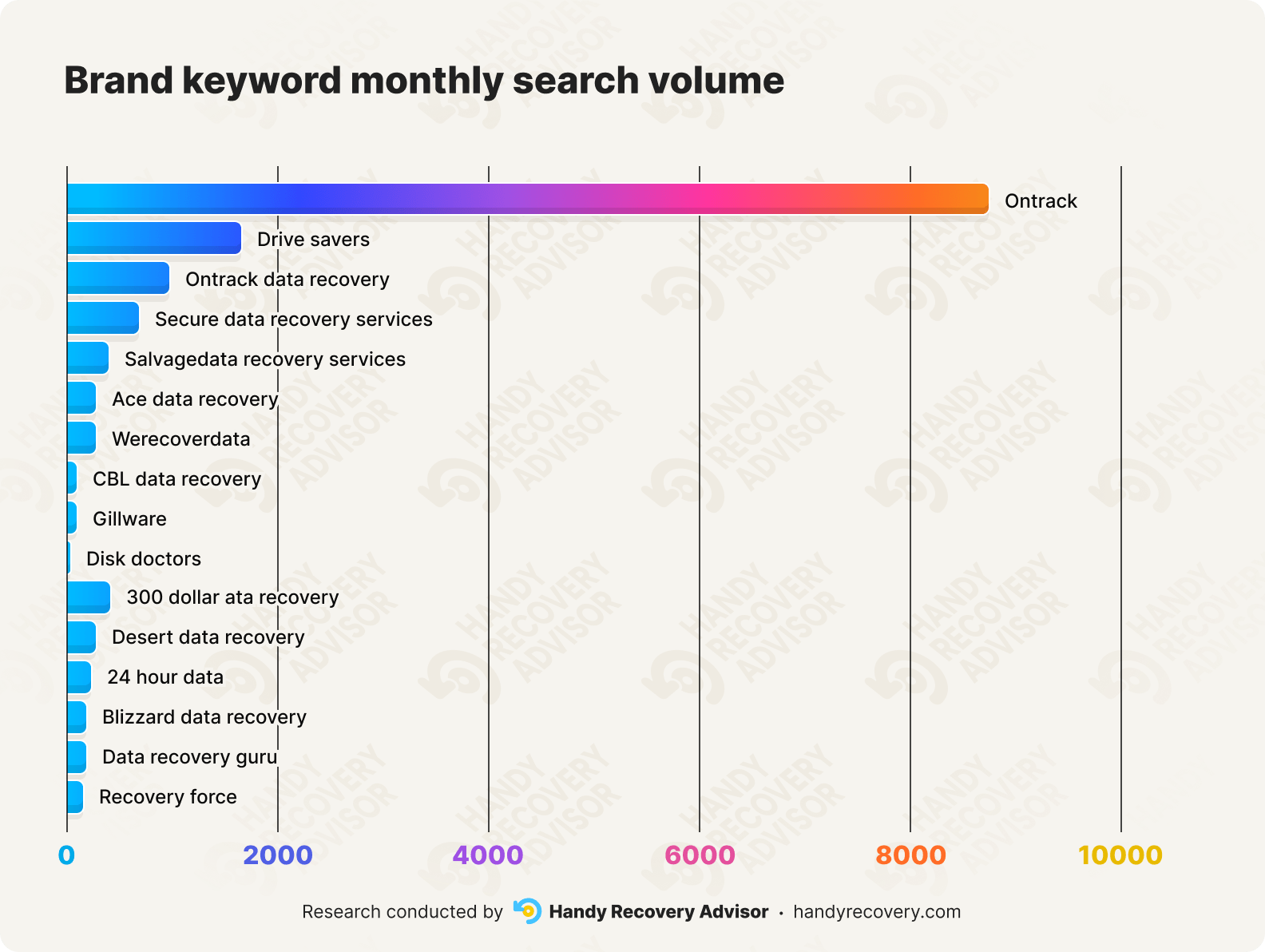
The keyword ontrack is searched roughly 8,500 time per month, compared to recovery force’s 140 monthly search volume.
We can deduce, then, that most users turn to brands like Ontrack, DriveSavers, Secure Data Recovery, and SalvageData for information about data recovery and data recovery services. These brands are also first on their list once they reach the decision-making part of the customer journey.
With such a limited pool of information and unaware of alternatives, many users will end up taking the price quotes given by these big-name shops as the fair market value. Keep in mind that I’m not saying that enterprise data recovery services overcharge their customers – many of them are totally fair and the markup is usually worth the perks and increased minimum success rate.
The problem is that most users don’t get to see the other areas of the market, making them unable to make a truly informed decision that is unique to their situation.
Remember our earlier example: an everyday user trying to recover accidentally deleted b-roll doesn’t need the same level of service as a cyber forensic investigator on a mission-critical timeline. However, the online search landscape for this market will lead both types of users to the same 2-3 Enterprise Data Recovery Services.
To recap, observations 1 and 2 demonstrate that, for better or for worse, Enterprise Data Recovery Services dominate online search. What extends the problem is that Hyperlocal Data Recovery Services – and even less popular Enterprise Data Recovery Services – become less visible as an indirect result.
This means that the top 3-5 data recovery services shape the information economy of this market. Unfortunately, as we demonstrate in the next section, things get even more complicated once you actually start crunching some numbers.
Observation 3: Researching the Price of Data Recovery Services Is Tedious and Confusing
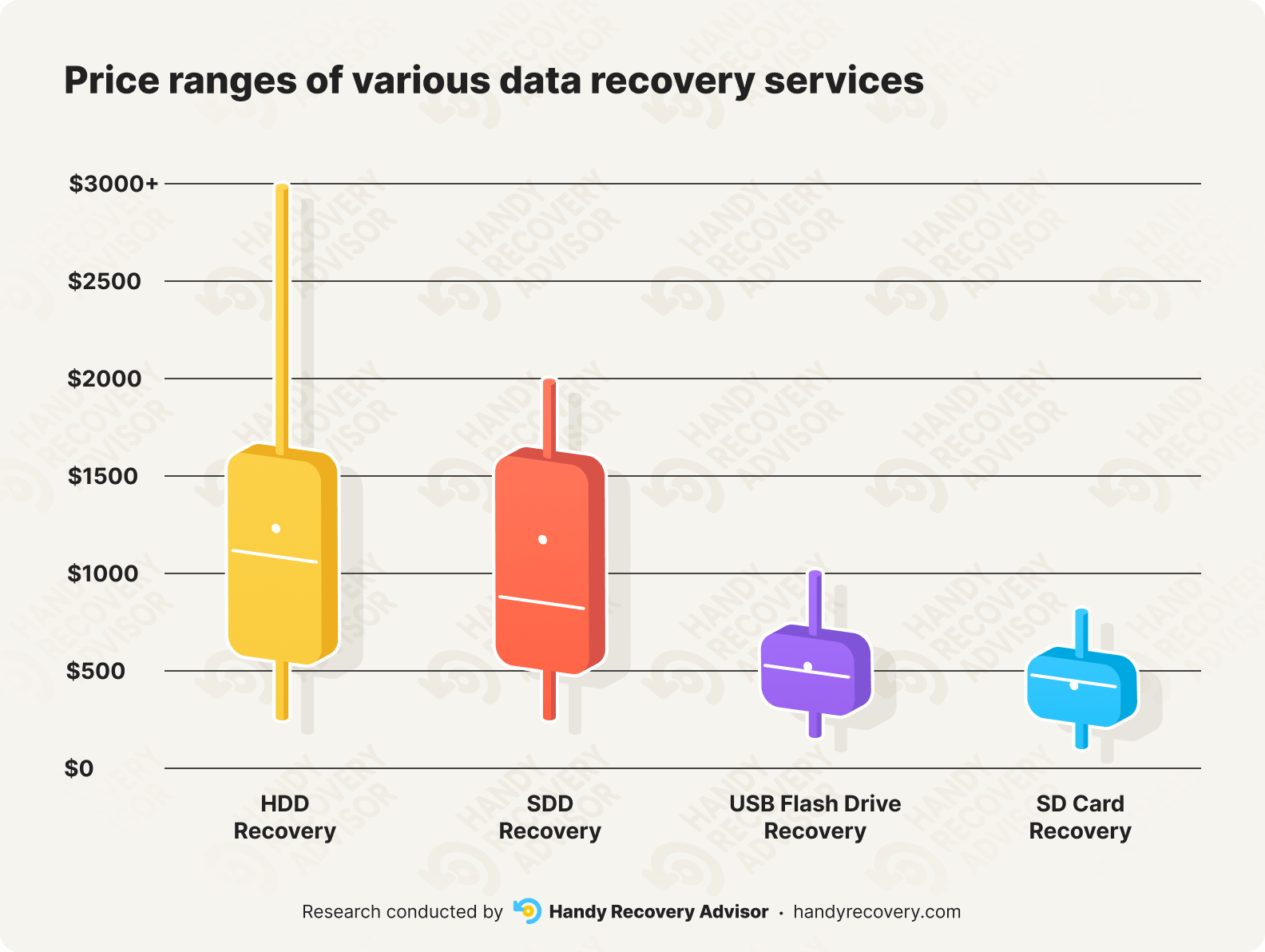
This chart represents aggregated pricing information of the 4 most common individual data recovery service jobs. We scoured shop pages, user reviews, and forum discussions to find out what their customers were paying.
The answer? Anywhere from $300 ~ $3,000 for hard disk drives, $300 ~ $4,000+ for SSDs, $150 ~ $1,000 for SD cards, and $100 ~ $900 for USB flash drives. We’re not even counting “silent” customers who never posted publicly about how much they paid.
We cover most of the logic behind the wild divergences in pricing in our other in-depth data recovery service article: How Much Does Data Recovery Cost?. Data recovery service pricing is essentially a “black box” that has to take into consideration an exhaustive list of factors:
- Device type
- Type of data loss (e.g. accidental deletion, logical failure, etc.)
- Cost of replacement parts required to make the device recoverable
- Inbound and outbound shipping
- Cost of storage device for shipping back the recovered data
- Turnaround time
- Individual customer perception of what “fair market value” is (versus perceived value) depending on their search habits
With so many factors going into each case of data recovery, it’s no wonder why the price ranges are so massive! This is also why it takes a lot of research (and the benefit of asking a variety of data recovery services) to discern what a good price is for your data recovery needs specifically.
Pro-tip: Many well-respected data recovery services – both enterprise and hyperlocal – offer a free estimate over the phone. Contacting various labs in your area and comparing their prices (and price justifications) is a good start.
Discovery: You Can Actually Get Data Recovered for Under $200 (Excluding Misc. Costs)
Before ending this article, let’s go one more step further with the pricing information we collected for the last section. Here’s another graph comparing the normalized* minimum and maximum price ranges of hyperlocal and enterprise data recovery services.
*The data used for the graph has been normalized, which means we corrected for variations in pricing models in order to output uniform data sets for a cleaner analysis. The values below do not reflect their actual prices; however, we do mention actual pricing information in the summary beneath the graph.
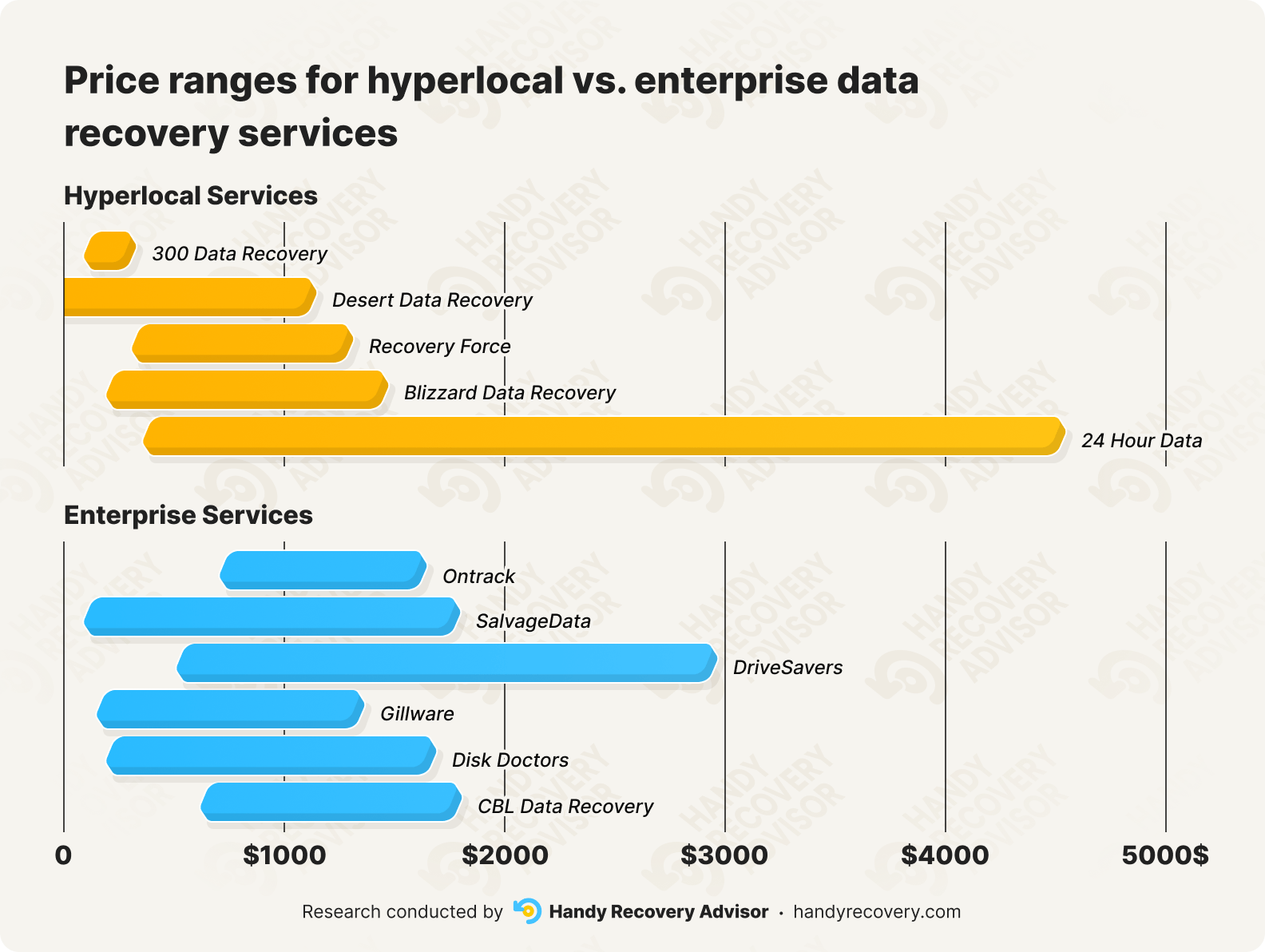
Considerations:
- When plotting the graph, we didn’t include shipping costs, return drives, donor parts, and other miscellaneous expenses.
- We didn’t include data recovery services that did not provide enough reliable sample data.
- Unlike the graph in the last section, we performed a more conservative analysis and did not include edge cases. We also prioritized official pricing data from the companies’ own websites (which almost always are conservative as well, unless pricing transparency is one of their value propositions).
- We didn’t consider expedited recovery, which is a service provided by many enterprise data recovery services (as well as a small number of hyperlocal shops) where your drive is given 24/7 priority focus by recovery engineers for an increased cost.
As depicted above, even with a conservative analysis, enterprise data recovery services tend to have higher minimum and maximum price ranges. Most notably, $300 Data Recovery (hyperlocal) has the lowest maximum at the actual (not normalized) cost of $500 as a flat fee, as well as the smallest pricing range.
Another hyperlocal company, Desert Data Recovery, charges an actual minimum cost of $195 for certain cases of logical failure – one of the lowest prices we’ve seen on the market for HDD recovery.
24 Hour Data is an interesting case because it has a unique pricing model that is uncharacteristic for hyperlocal data recovery services. It doesn’t look too bad for HDDs 1 TB or less (actual estimated cost of $550) and even for HDDs that are 2 TB or less (actual estimated cost of $750). Note that these are not minimum costs – they are the estimated average pricing, which is pretty good!
However, you have to add $150 for each additional TB after 2 TB for logical hard drive recovery or $250 per additional TB for physical hard drive recovery. This is not the case for any of the other services featured in this article (though it’s common to charge more for larger storage devices).
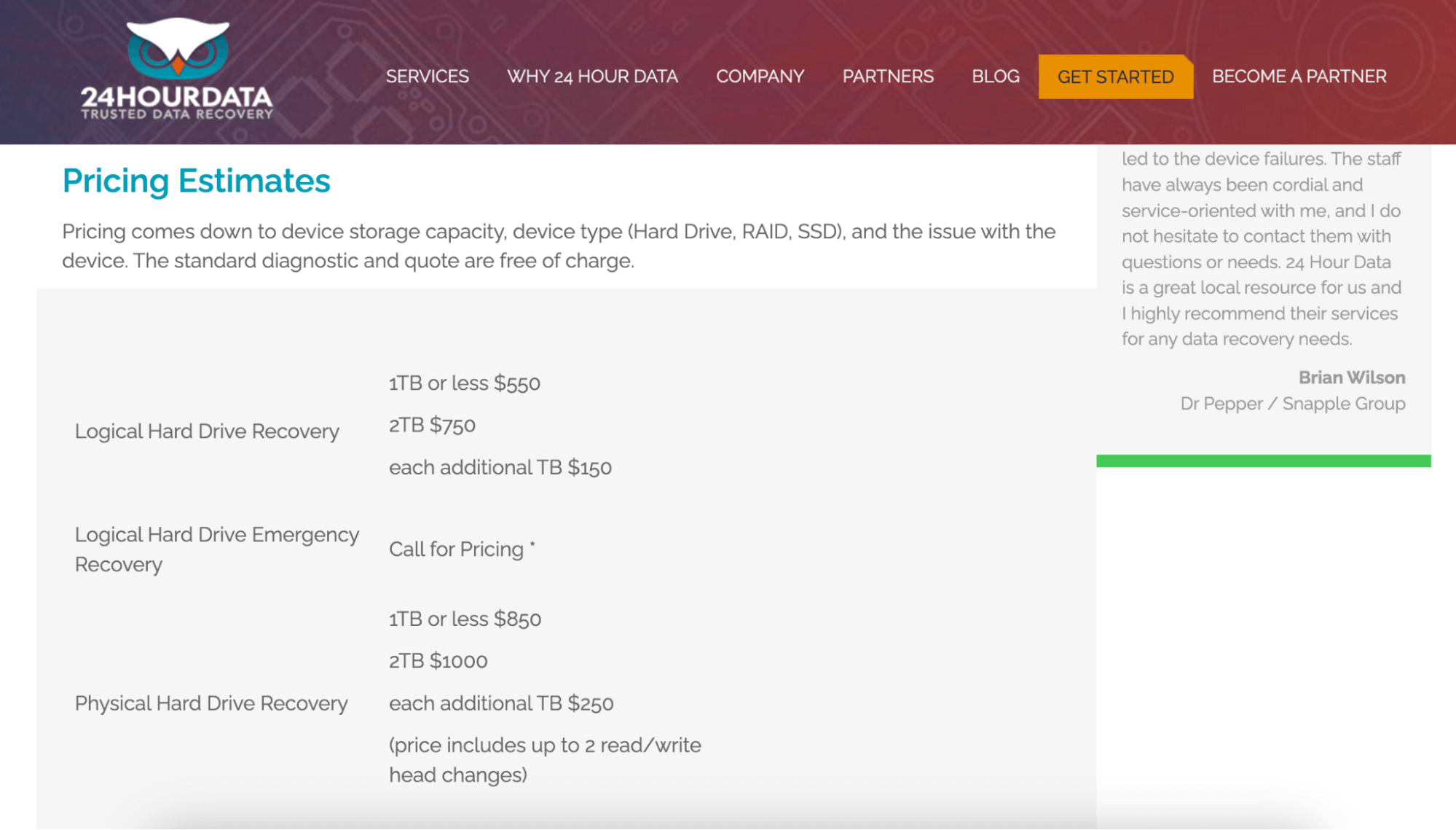
In contrast, Ontrack (enterprise), has an actual minimum cost of $880 for “typical” HDD recovery services. For CBL Data Recovery (also enterprise), the actual minimum cost is slightly lower at $800. In other words, users could be paying 4x more than they had to under the right circumstances (e.g. Desert Data Recovery’s $195 only applies to cases of circuit board failure). See where I’m going with this?
Most other enterprise data recovery services are more elusive about their pricing and many feature curated static reviews on-site, making them difficult or even moot to analyze.
On the other hand, clients that need multi-engineer on-site recovery for massive networks of corporate servers will find most hyperlocal services unequipped for this request. They might also not be the best choice if you have to restore critical data from a physically damaged drive within 24-48 hours. However, these types of operations are par for the course for pretty much all enterprise data recovery services.
So, both types of data recovery services (enterprise and hyperlocal) are worthy considerations – but the actual numbers tell us that you don’t need to be paying thousands of dollars to restore a few documents from a malware-infected 500 GB hard drive.
Our Conclusion and Key Takeaways
The question we wanted to answer with this article was “Is it possible to find an offline data recovery center that won’t cost you a fortune?” The answer is yes, but you’ll have to make a conscious effort to discern what options truly suit your needs.
Online search as a customer journey is incredibly biased towards a limited pool of information sources and you need to dig further to come up with a more grounded estimate. Furthermore, while most data recovery services have certain attributes in common, each shop likely has their own unique pricing models, discounts, and offerings that you need to consider.
It’s also entirely possible that the complexity and/or scope of the recovery operation required for your device truly costs over $1,000 – especially if a cleanroom is required and you need your data back within a day or two (as opposed to the standard week or even month in some cases).
Here’s our suggestion: You can use online search as a first step to build your list of considerations.
Then, refine that list by reading about these companies in discussion forums (like the r/datarecovery and r/AskADataRecoveryPro subreddits). Make sure to only include companies that offer free estimates.
Once you have your top 10, pull up MS Word or Google Docs and write down a script of what you need to tell the specialist over the phone (e.g. was it accidental deletion or corruption, what device you need to recover, etc).
Finally, call up your top 10, read your script, and note the price quote. Repeat the process until you go through the entire list and compare their prices.
Good luck!
This article was written by Alejandro Santos, a Staff Writer at Handy Recovery Advisor.
Curious about our content creation process? Take a look at our Editor Guidelines.