We have some bad news: No matter what hard drive you’re currently using, it’s bound to fail. The question is not “if”, it’s “when?”. Between the time of purchase and its inevitable failure is what we’re looking at today- which hard drive manufacturer makes the most reliable hard drives that will give you the longest lasting, biggest bang for your buck?
With this in mind, we’ve decided to delve deep into the history and reputation of some big-name hard disk brands like Seagate, Western Digital, and Toshiba to analyze their performance and present you with all the relevant statistics on failure rates and other notable issues.
What Factors Can Help Me Decide An HDD’s Reliability?
Let’s start off with the basics. Here are four factors that you might consider when trying to gauge the reliability of your HDD:
- 💪🏻 Build Quality: This one goes without saying that the physical construction of your HDD will greatly affect its durability and performance. Using high-quality materials instead of cheap plastic usually results in drives that can survive everyday wear and tear and overall reduce the risk of mechanical failure.
- 🤖 Error Rates: Error rates are basically a measure of how often data errors occur during read/write operations. Lower error rates indicate a more reliable HDD, as fewer errors mean better data integrity and fewer cases of data corruption.
- ⌛ Lifespan: We’d like to use two jargon terms to discuss the “lifespan” of an HDD- The Mean Time Between Failures (MTBF) and Annualized Failure Rates (AFR). These metrics are often misunderstood and given undue importance, but they offer statistical evidence and so can be helpful while trying to gauge reliability. MTBF simply measures the reliability of a large group of hard drives over time (often thousands of hours) and is an average that suggests how often a failure might occur (Do note that it doesn’t guarantee how long any single drive will last and is instead used to compare the reliability of different drive families). AFR is similar but indicates the percentage of drives expected to fail in a year, which might make more sense for home users. This article by Seagate explains the concepts well, but unless you’re a data center, these numbers are not terribly important to get hung up over.
- 📄 Warranty: A better warranty period indicates that the manufacturer is confident in their own product. While a longer warranty period may not directly correlate with a better lifespan for your drive, it’ll at least allow you to receive a replacement in the case of unexpected failures.
The above factors are mostly dependent on technical specifications and warranty claims by the manufacturer, and you might wonder how good the real-world performance of your drive actually is. This is where user reviews and expert analysis can come in handy.
User reviews on online forums and subreddits like r/DataHoarders can be great for getting info on everyday performance and any bugs from those who have used them extensively. Anecdotal evidence isn’t the best measure of reliability, however, and these forums are best used for figuring out recurring issues or standout features.
Now, the best way to test for reliability is to hook up as many hard drives as you can find and leave them running indefinitely. With nearly 300,000 hard drives operating in their arsenal, this is exactly what data backup company Backblaze does. They operate large data centers across the globe, with nearly 1 exabyte of data under their control (that’s a million terabytes!). They also publish detailed statistics on the performance and failure rates of various HDD brands based on real usage in their servers. For this article, we’ll primarily look at Backblaze’s stats because they are not only comprehensive and unbiased but also on a humongous scale with controlled testing environments for long periods of time. Pretty reliable, if you ask us.
Some Common Manufacturing Defects That Reduce HDD Reliability
Other than build quality and design, HDDs might also fail due to manufacturing defects. So, let’s look at some of these common defects:
- 🛠️ Incorrect Assembly: Poor assembly can lead to misaligned internal components, resulting in mechanical failures.
- ⚙️ Bad Design: Design flaws such as inadequate cooling or poor vibration handling will often cause overheating and increased wear and tear on your drive, making it more likely to experience failures.
- 💧 Leaking Seals: Seals help keep contaminants out of the drive, so a leaking seal may allow dust, moisture, and other particles to enter the drive, leading to early failure.
- 🐛 Firmware Bugs: The firmware is essentially the software that controls your drive’s operations. Bugs in the firmware cause the drive to behave unpredictably and may lead to data loss or drive failure.
These errors usually occur in specific models or “batches” of the product, giving rise to clever workarounds like this Reddit user shared. More importantly, it highlights how you should choose a reputable manufacturer that puts their products through stringent quality control measures.
The Top 5 HDD Manufacturers And Their Reliability Stats:
Using Backblaze’s latest Drive Stats for Q1 2024, let’s look at five leading HDD manufacturers and their reliability stats:
1. Seagate

Brief History and Background of Seagate
Seagate, founded in 1979, is a leading name in the data storage industry and is known for constant innovation and new technologies for high-capacity HDDs. The company definitely has a good and long-standing reputation for making reliable data storage solutions.
Models, Performance, and Some Specs
Seagate manufactures both consumer-grade and enterprise-level storage drives, and we’ll try and focus on both by looking at three of their most popular models, including:
- Seagate Barracuda: Known for its high speeds and large storage capacity, this one is ideal for desktop use. The max capacity is 8TB, with a 7200RPM speed and up to 220MB/s of read/write speeds.
- Seagate IronWolf: This one is specially designed for NAS (Network-Attached Storage) systems, offering better reliability, especially when you have multiple drives. This one has a max capacity of 18TB per drive and similar specs as the Barracuda.
- Seagate SkyHawk: This drive is tailored towards surveillance systems and works better for 24/7 uptime when you need it for security and monitoring. This model has a max capacity of 10TB. The SkyHawk AI line goes up to 24TB and comes with advanced AI analytics for data.
Reliability Statistics and Failure Rates
Going back to Backblaze’s 2024 drive stats, you’ll see that Seagate drives have varied reliability. Some models have higher failure rates, but the newer models have shown significant improvements. The average failure rate for Seagate drives hovers around 1-2%, but we recommend you check the figures for specific models yourself.
The lifetime AFR for the Seagate 8TB and 16TB models is less than 1%, but the data’s confidence interval is still too wide, which basically means it’s still hard to fully trust these numbers. Ideally, the confidence interval should be below 0.5% for more reliability. Interestingly enough, the 6TB Seagate drives, with a confidence interval of 0.3%, have shown no failures over the last quarter. Despite being nine years old, these drives, which were installed in 2015, continue to perform reliably.
Notable Manufacturing Defects/Issues
While it mostly has a positive track record, Seagate has faced some criticism for higher-than-average failure rates in older models like the 3TB model with the code ST3000DM001. Many Reddit users of the drive also expressed their dissatisfaction with its performance and high failure rates. However, this issue has long since been fixed, and recent updates to their lineup have addressed many of these concerns, with newer models having much better reliability.
Overall, Seagate is a great choice for its performance and wide range of drives as long as you go for the latest models with the best tech and hence, better reliability.
2. LaCie

Brief history and background of LaCie
LaCie was founded in 1987, and is a premium HDD brand known for both style as well as great performance. It was acquired by Seagate in 2014 but continues to offer its signature line of hard drives.
Models, Performance, and Some Specs
LaCie drives are easily recognizable thanks to their bright orange rubber casing design and have good reviews for performance. The two most notable models are:
- LaCie Rugged: This is the signature one known for its durability, shock resistance, and portability. It has a 5TB max capacity with a read/write speed of 130MB/s.
- LaCie d2 Professional: This range is known for its high capacity and is designed for both desktop use and professional environments. LaCie also offers a dual-drive setup for RAID systems. It goes up to 14TB for a single drive, with speeds up to 240MB/s.
Reliability Statistics and Failure Rates
After the acquisition, LaCie drives use the same underlying technology as Seagate drives, so their reliability measures and failure rates are pretty similar. Anecdotal evidence on Reddit remains divided, however, which just goes to highlight how no two users have a similar experience when it comes to HDDs, and the most important factor is the trustworthiness of the brand itself.
Notable Manufacturing Defects/Issues
While LaCie has not faced any serious issues in the past, there have been some issues with their firmware update tool. Thankfully, LaCie focuses on great design, and as a premium HDD company, it also uses high-quality materials. This helps reduce defects and increase the drives’ reliability.
3. Western Digital (WD)

Brief history and background of WD
Founded in 1970, Western Digital (commonly shortened to WD) has established itself as a leading name for quality hard drives. As shown by this interesting diagram, WD has acquired several other digital storage companies, such as SanDisk and HGST.
Models, Performance, and Some Specs
Backed by both Backblaze’s stats as well as user reviews, WD is renowned for durable and high-capacity drives. Let’s look at the three most popular models:
- WD Blue: These are designed for everyday computing and come with a capacity of up to 6TB with speeds of 5400 RPM or 7200 RPM. They can achieve read/write speeds up to 175 MB/s, fast enough for general use whether you’re using it with a desktop or laptop.
- WD Black: These are more performance-oriented, catering to gamers and professionals who require highers speeds. They’re available in up to 10TB variants and can reach read/write speeds of 250 MB/s.
- WD Red: These are made specifically for NAS systems and are supposed to be reliable in multi-drive environments. They are available in capacities up to 14TB with read/write speeds up to 210 MB/s.
Reliability Statistics and Failure Rates
Backblaze’s 2024 drive stats show that WD drives exhibit solid reliability. The overall AFR for WD drives was lower than the previous quarter, and specific models like the WD Red seem very promising, with failure rates below 1%. And if you’re looking at high-capacity storage drives, the 16TB variant of WD is touted by Backblaze as “the best of the best to date”. But like every other time, take this with a grain of salt because some users disagree.
Notable Manufacturing Defects/Issues
Like the other data storage giants on our list, Western Digital has had its share of lawsuits and complaints. The most recent one that got the company in hot water was the sale of faulty SanDisk Extreme portable SSDs, which had alarmingly high failure rates. If you’ve purchased a SanDisk SSD recently, here’s a link we found to check if your device was one of the faulty ones from the defective batch.
4. Toshiba

Brief history and background of Toshiba
Toshiba is another renowned name in consumer electronics and has been producing reliable HDDs for decades at this point. They make both internal and external HDDs and have a good reputation for reliability.
Models, Performance, and Some Specs
Here are three popular HDD solutions that Toshiba offers:
- Toshiba Canvio: These are popular for their small form factor and portability. They come in up to 4TB size.
- Toshiba X300: This one is designed for high-performance computing and can be up to 18TB in capacity. It has a 7200 RPM speed along with large caches (up to 512MB) for quick access to data. It’s no surprise that these are marketed toward gaming and creative applications.
- Toshiba N300: These are optimized for NAS systems, providing capacities up to 18TB. They come with built-in vibration and heat management tech, which helps with continuous operation in multi-drive environments.
Reliability Statistics and Failure Rates
Backblaze’s numbers suggest that Toshiba’s larger 16TB drives showcase solid performance, and their 4TB variants rival similar reliability and AFR to Seagate devices. There have been, however, more than one complaint about their lackluster warranty policies. Be sure to do your research and look at all the info about warranty, etc., before making your purchase!
Notable Manufacturing Defects/Issues
We researched and read far and wide but couldn’t find any notable or serious issues other than some firmware bugs with Toshiba’s lineup of HDDs. The biggest problem seems to be with their warrant policy, as we mentioned above. Here’s a forum discussion on Tom’s Hardware highlighting this issue.
5. Crucial
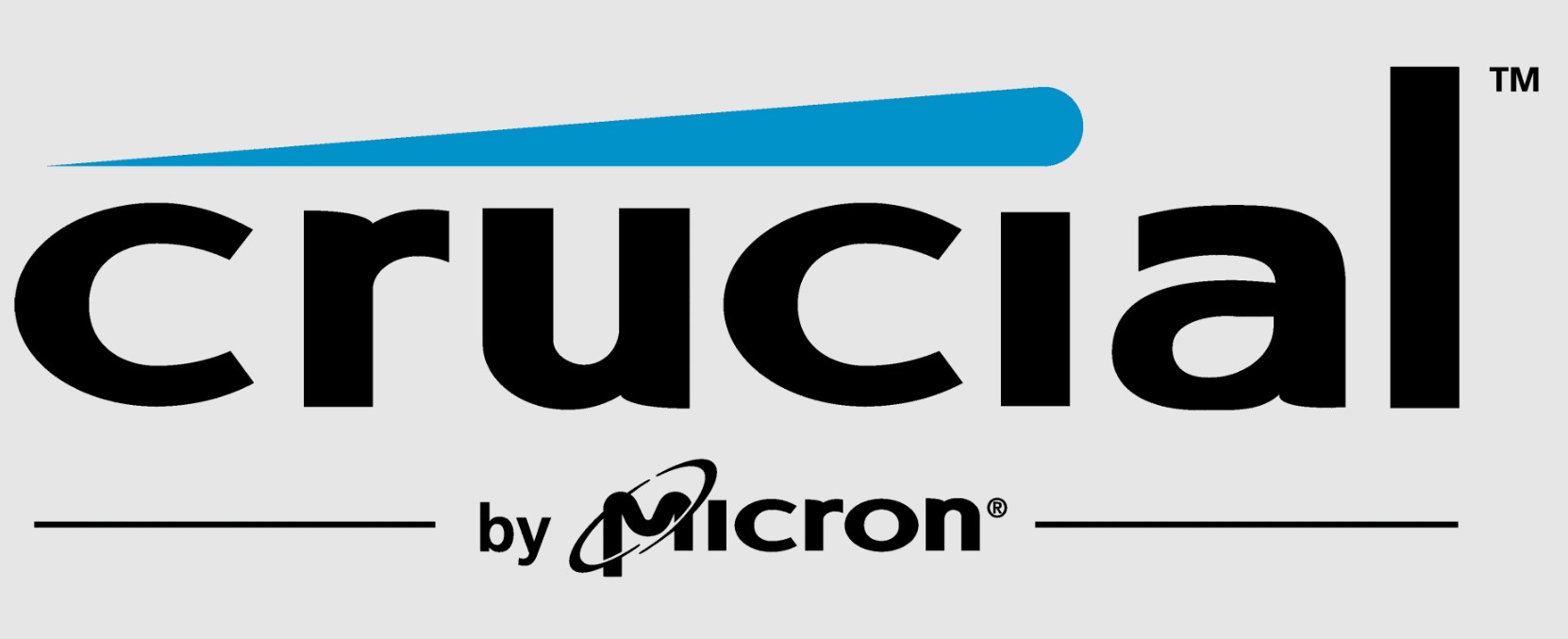
Brief history and background of Crucial
Crucial is a brand of Micron Technology and is well-known for making high-performance SSDs. Well, yes, SSDs, not HDDs. We decided to include this on the list because of how affordable and reliable these devices are.
Models, Performance, and Some Specs
Crucial manufacturer SSDs, which have no moving parts, unlike HDDs. This article by Backblaze delves into reliability statistics, but the numbers are skewed by a data center’s point of view. This Reddit thread gives us a better understanding of the situation.
But in any case, Crucial’s SSDs are possibly more affordable, more reliable storage solutions, so let’s have a look at their popular models:
- Crucial MX500: It offers capacities up to 4TB, with read/write speeds up to 560/510 MB/s.
- Crucial P5 Plus: This is a high-performance NVMe SSD, offering capacities up to 2TB. It features a PCIe 4.0 interface that offers mindboggling read/write speeds of up to 6600 MB/s! It’s no surprise that this product is aimed at creative professionals and gamers.
Reliability Statistics and Failure Rates
This Backblaze report on SSD failures puts Crucial SSDs at a good ranking, with just 1.5% failed drives in the testing period. They also have up to 5 years of warranties on their drives, which is usually a good sign because it shows that the company is confident in their products and is ready to back up their reliability claims with replacements.
Notable Manufacturing Defects/Issues
There are no significant defects or issues we found when looking up Crucial drives and their history. We do recommend frequently updating your firmware and being on the lookout for any issues that might arise and get fixed with updates.
A Comparative Analysis of HDD Reliability
Selecting the right HDD for your needs requires assessing a ton of factors, and you may not want to go through each brand individually. So, we’ve taken the time to put together a handy comparison table to help you understand the current scenario at a glance.
We’ve focused on only the most relevant parameters, including the Annual Failure Rates, warranty periods, and reviews, along with a probable price range. This comparative analysis only covers the 5 above-mentioned manufacturers and their popular models, based on the latest data from Backblaze and other sources.
Note: It’s hard to find accurate AFRs for every HDD manufacturer, let alone for each specific model. We’ve extrapolated data for some models from the total lifetime AFR of that brand as reported by Backblaze for the latest quarter (Q1 2024), as well as last year (2023). As such, we’ve given approximate ranges for the AFR of some models.
Brand |
Model |
AFR |
Warranty Period |
Expert Reviews |
Price Range |
Seagate |
Barracuda (4TB variant) |
<2.54% |
3 Years |
$55-$250 |
|
Seagate |
IronWolf |
~1-2% |
5 Years |
$100-$350 |
|
Seagate |
SkyHawk |
~1-2% |
5 Years for Skyhawk AI, otherwise, 3 Years |
$70-$599 |
|
LaCie |
Rugged |
~1-2% |
$80-$599 |
||
LaCie |
d2 Pro |
~1-2% |
$180-$750 |
||
LaCie |
2big Dock |
~1-2% |
$800-$1899 |
||
Toshiba |
Canvio |
~1-2% |
$50-$100 |
||
Toshiba |
X300 (8TB variant) |
9.66% (but with a small sample size of just 60 drives for under 3 years) |
$150-$599 |
||
Toshiba |
N300 |
<1% |
$125-$450 |
||
WD |
Ultrastar (various sizes) |
0.3-0.58% |
$290-$630 |
||
Crucial |
MX500 |
1.55% |
$80-$360 |
Conclusion
After everything is said and done, remember that hard drives are volatile, sensitive pieces of data storage equipment, and anecdotal evidence will always vary. There’s no one specific brand or model that is extremely reliable or prone to failure. The worst-rated drive might last you a decade, and the best, most foolproof hard drive might conk out after a week of use. There’s no guarantee. Instead, look out for positive user reviews backed by data and statistics from websites like Backblaze.
Our research shows that as long as you’re buying from a reputed company (such as the ones mentioned above) or their subsidiaries, you’re good. Some other reliable names in the HDD manufacturing industry that we haven’t mentioned include Sony, Samsung, and Transcend. Most other HDD companies have been acquired by or merged into the big three (Seagate, WD, and Toshiba). Here’s a handy chart that shows this consolidation:
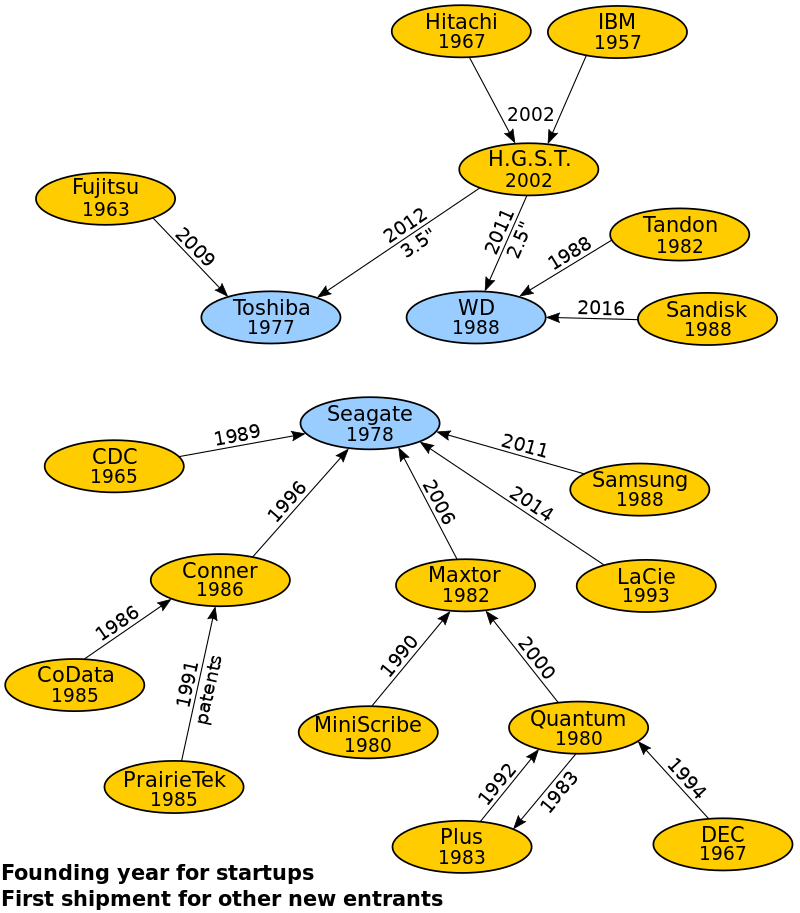
Source: Wikipedia
The most important thing, as with anything data-related, is to back it up! Make sure to have multiple copies of your data in separate locations and on cloud storage as well. This will ensure that you don’t suffer from data loss in unfortunate scenarios.
This article was written by Vihaan Jain, a Staff Writer at Handy Recovery Advisor. It was also verified for technical accuracy by Andrey Vasilyev, our editorial advisor.
Curious about our content creation process? Take a look at our Editor Guidelines.
