Lost some important photos and need to get them back? Or maybe you’re ready to ditch your current photo recovery app for something better? You’re in the right place. We’ve put together a list of the 10 best photo recovery software options on the market, so you don’t have to spend hours doing research. We’ve already done the work for you—all you need to do is choose.
If you want to skip straight to our rankings, click here.
Why These Image Recovery Software Made Our List
Before we get into our top picks, let’s talk about why these 10 photo recovery tools stood out from the rest. With so many photo recovery apps on the market, we chose to prioritize what truly matters. Here’s what we looked for when deciding which ones made the cut:
⚡ Recovery rate |
The first thing we look at—and the most important—is recovery success rate. You won’t find a single weak product on this list because we’ve only chosen tools that deliver. Many recovery apps do fine with simple cases, like files deleted using Shift + Delete, cleared from the Recycle Bin, or erased from an external device like an SD card or USB drive. But what about tougher situations? What happens when you need to recover photos from a formatted drive or retrieve files from a RAW SD card? We made sure to include only tools that can handle these more complex scenarios. |
📁 Supported file formats |
We prioritized software that supports a large number of photo file formats. Beyond the common photo formats like JPEG, PNG, and GIF, we looked at software that also specialized in recovering RAW formats used by professional photographers. Software that supports a wide range of photo formats gives you a higher chance of recovery, especially when your file system is no longer usable. We’ll get into the details of each tool’s capabilities and file type support as we break them down one by one. |
🔍 Preview functionality |
Since most photo files end up with generic names like “IMG_1234” or “DSC_5678,” we focused on tools with preview features. This lets you see exactly what each tool has found, so you don’t waste time sorting through random files. Previewing photos before recovery also lets you confirm whether they’re recoverable, which saves both time and storage space. Almost every tool on this list includes a preview option, except for one—PhotoRec. While it lacks this feature, its strengths in other areas earned it a spot. We’ll go into it more later in the article. |
👍 Ease of use |
We made sure the recovery tools we recommend are accessible to everyone, not just tech experts. Software with a clean, intuitive user interface and clear recovery steps earned top spots on our list. Since most people don’t specialize in data recovery, we prioritized tools that make the process simple and straightforward. That said, not all apps perform equally in this area. Some require a bit more know-how, but if we included them, it’s because they offer significant value in other areas. It’s all about striking the right balance. |
💾 Compatibility with storage devices |
Compatibility is a big deal when it comes to photo recovery. We prioritized tools that work seamlessly with a variety of storage devices. Whether you’re trying to recover photos from an SD card, an external hard drive, a USB stick, or your PC’s internal storage, the tools on this list should handle it with no problem—as long as your computer detects the device. These options support common file systems like NTFS, FAT32, exFAT, and more, which makes them flexible enough for most storage setups. |
Let’s quickly review our top picks for photo recovery software. Don’t forget, you can also participate by casting your vote using the voting feature below.
10 Best Photo Recovery Software
Now that we’ve gone through the criteria, let’s take a closer look at the apps that made our list of the best photo recovery software. Each one excels in some way or another, and we’ll break down their standout features, strengths, weaknesses, and how well they perform with image files specifically. We’ll concentrate mainly on the Windows versions but will also touch on the Mac versions where it makes sense.
This list does not go from best to worst. Rather, each tool excels in satisfying different needs, so the final decision rests on you and your specific requirements. However, we’ve placed the tool we consider the best overall at #1. Let’s take a look.
1. Disk Drill (Windows & Mac)
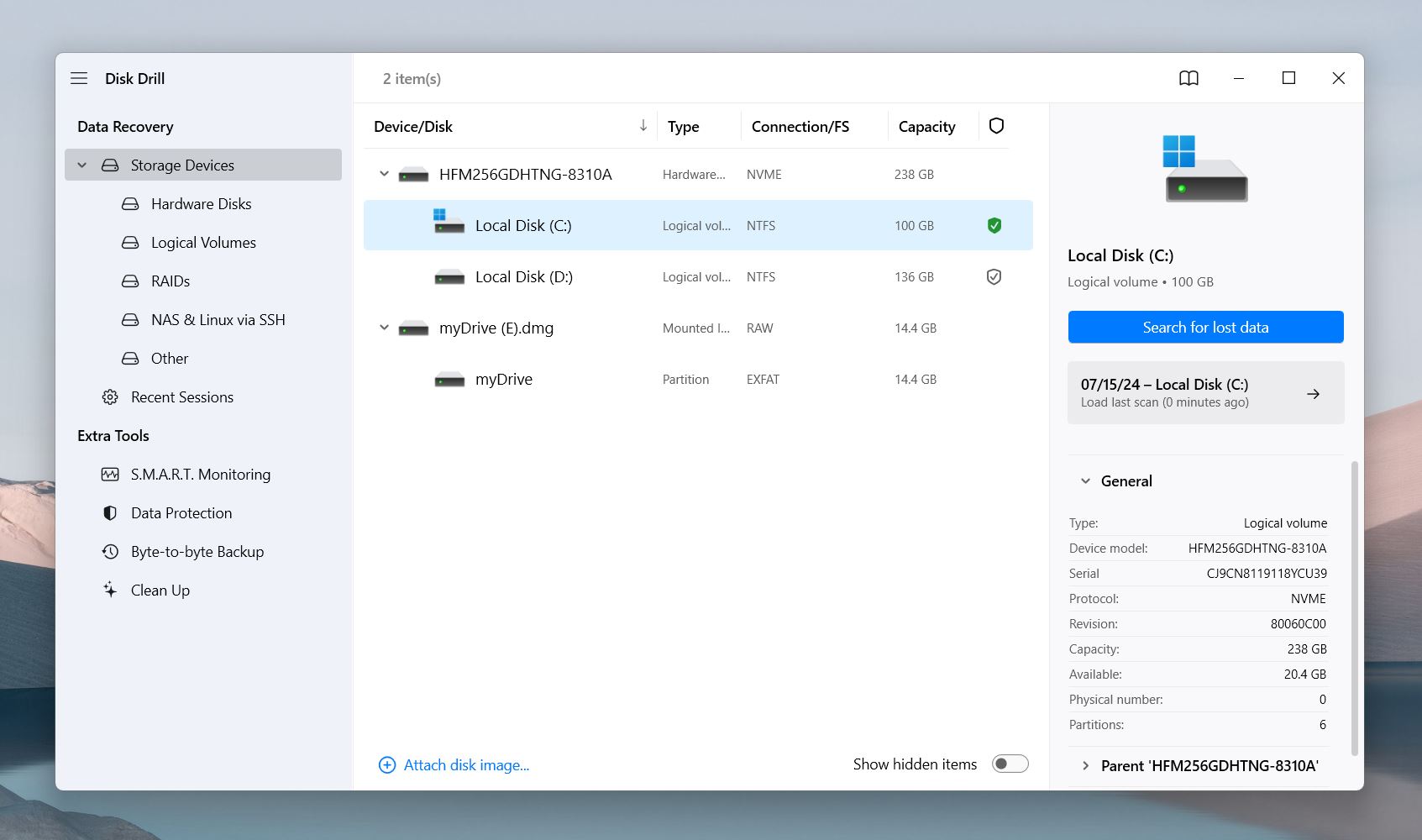
Disk Drill is a flexible and reliable photo recovery application that offers users a free trial with up to 500 MB of free recovery (Windows only). The application sports a user-friendly interface that makes it easy for anyone to recover their lost photos.
Key Features:
- Advanced scanning algorithms that recognize over 100 photo file formats (and around 400 others in total)
- An intuitive user interface with convenient, image-by-image previews
- Advanced filters and sorting features to isolate photos from other data
- Support for virtually all types of disk-based storage devices
User Experience
Disk Drill is an excellent choice to recover deleted images on Windows or Mac platforms. The user-intuitive interface makes it super easy to scan, select, and recover your photos in just a few clicks. It utilizes several scanning (Quick and Deep) modes to make sure you recover as many photos as possible. The free version allows you to scan and preview your data, and Windows users have the added benefit of recovering up to 500 MB before needing to upgrade.
Photo Recovery Capabilities
Disk Drill handles image files exceptionally well. It easily recovers common formats like JPEG, PNG, BMP, and TIFF and performs reliably across file systems like FAT32, exFAT, and especially NTFS. If we’re talking about macOS, it also works great with HFS(+) and APFS. When dealing with more challenging scenarios, such as lost RAW files from formatted memory cards or RAW drives, Disk Drill truly shines. It supports RAW formats like CR2 (Canon), NEF (Nikon), ARW (Sony), RAF (Fujifilm), and many others, which makes it a fantastic choice for both professional photographers and everyday users.
There’s more useful info about Disk Drill in our detailed review. And if security is your top priority (as it should be), rest assured—we’ve put Disk Drill’s safety to the test.
Pros:
- Strong recovery performance with common formats and RAW photo files
- Works seamlessly across major file systems and storage devices
- You can preview and recover files even before the scan finishes
- Includes pause and resume functionality for lengthy scans
- Offers byte-to-byte backups
- Preview feature lets you view virtually any image (as long as your OS supports it natively or you have an appropriate image viewer installed)
Cons:
- Free version limits recovery to 500MB
2. Recuva (Windows)
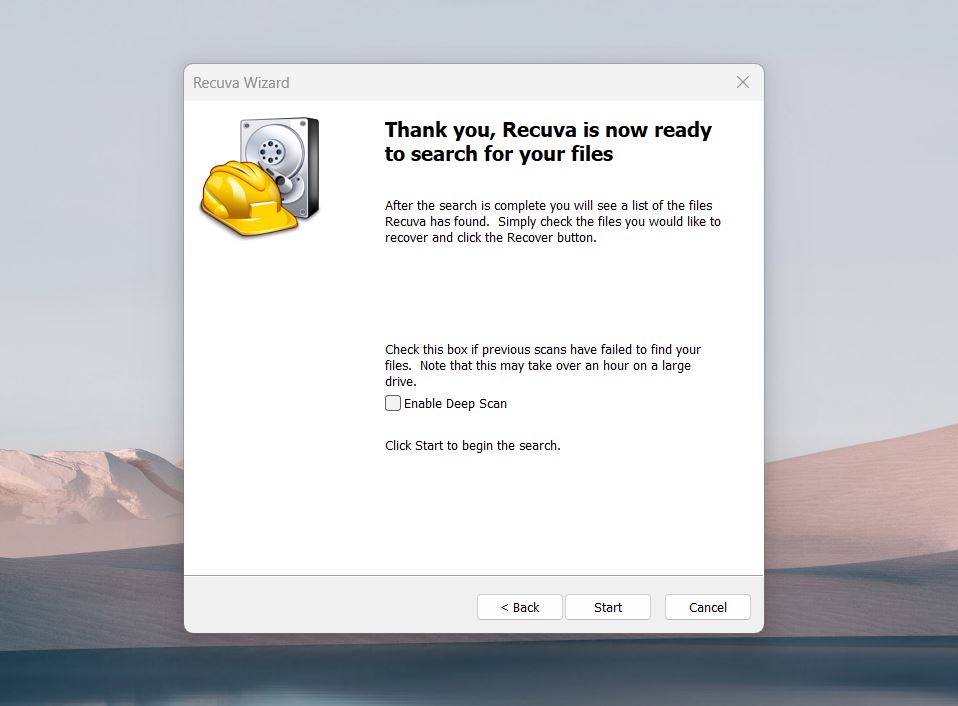
Recuva is available to Windows users as a simple photo recovery tool that can be used to restore lost images on a variety of storage devices including CDs and DVDs.
Key Features:
- Recover unlimited photos for free
- Two GUIs for advanced and novice users
- Limited, but functional preview window
- Good scanning speed
User Experience
Recuva is a completely free photo recovery tool. While it doesn’t perform at the same level as professional recovery solutions, it’s a decent option for recovering recently deleted photos without having to open your wallet. It includes a simple but easy-to-use user interface and the ability to recover up to 100 different file types. We would recommend Recuva if you’re a beginner who’s looking for a quick, no-commitment solution that’s easy to get set up quickly.
Photo Recovery Capabilities Recuva works well for basic photo recovery needs. It recovers common formats like JPEG, PNG, BMP, and GIF from FAT32, exFAT, and NTFS file systems. It’s reliable for simple scenarios, such as recovering accidentally deleted photos, but it struggles with more complex cases like RAW files or heavily corrupted storage.
For more information about Recuva, read our review. Also, check out this community discussion where users shared their thoughts on its safety, reliability, and how it compares to other tools.
Pros:
- Simple and easy-to-use.
- Lets you preview common image files before recovery
- Free version includes unlimited recovery
- Lightweight and quick, ideal for recently deleted files
Cons:
- Limited support for RAW files or advanced recovery scenarios
- Preview options are limited to a few common formats
- Struggles with damaged storage
- May crash
3. R-Studio (Windows, Mac, & Linux)
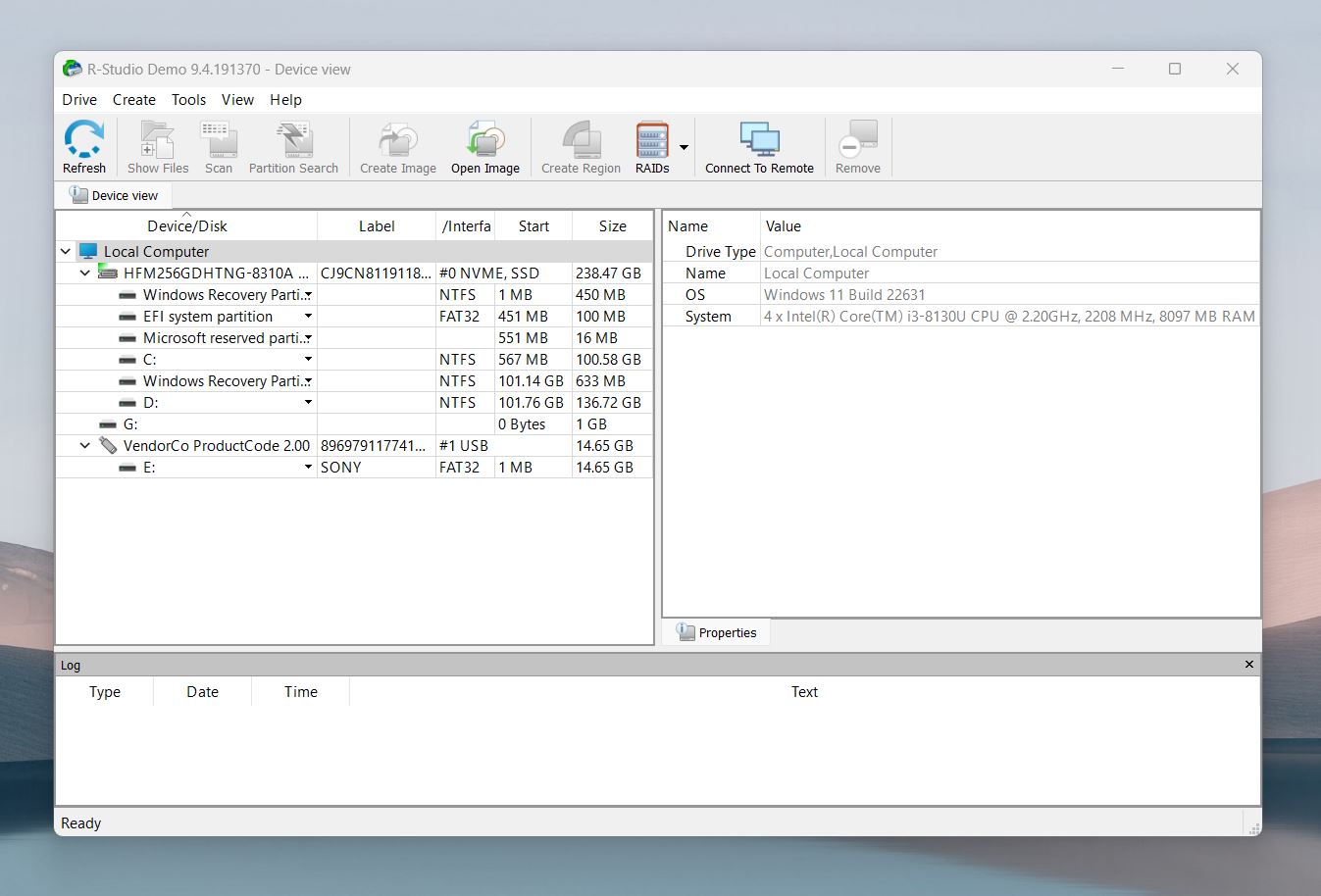
R-Studio is an advanced photo recovery solution that’s primarily geared towards data recovery professionals and specialists. Despite its learning curve, it offers a range of advanced recovery features that will help you recover plenty of your lost photos.
Key Features:
- Can recover more than 500 file formats
- Supports all major operating systems and file systems
- Includes a preview function and recovery chance prediction
- Rich with many advanced recovery features
User Experience
In terms of recovering lost or deleted photos, R-Studio delivers great recovery results across all of its scan modes. Being an advanced recovery solution, the user interface is quite technical and may take some time to get used to, but the functionality the application offers makes it worth it. One limitation regarding photo recovery is the preview feature. It’s sluggish and doesn’t support a wide range of file formats, like RAW photos, for example. We would recommend R-Studio for those with a technical background that can benefit from the advanced features it has to offer.
Photo Recovery Capabilities
R-Studio handles photo recovery effectively across a range of scenarios. It supports standard formats like JPEG, PNG, and BMP, along with RAW formats such as CR2 (Canon), NEF (Nikon), and ARW (Sony). It works reliably with most file systems including NTFS, FAT32, exFAT, HFS+, and EXT4, and is especially strong at recovering photos from formatted drives, lost partitions, and RAID arrays; great for complex image recovery cases.
Learn more about the software in our extensive R-Studio review.
Pros:
- Recovers both standard and RAW image formats from a variety of storage setups
- Works with multiple file systems
- Strong performance with formatted drives and lost partitions
- Advanced features
- Includes forensic tools for professionals
Cons:
- Trial version restricts file size to 256 KB
- Not for non-technical users
- Interface is outdated
- No built-in preview window
- Files cannot be recovered until the scan is completed
4. Wondershare Recoverit (Windows & Mac)
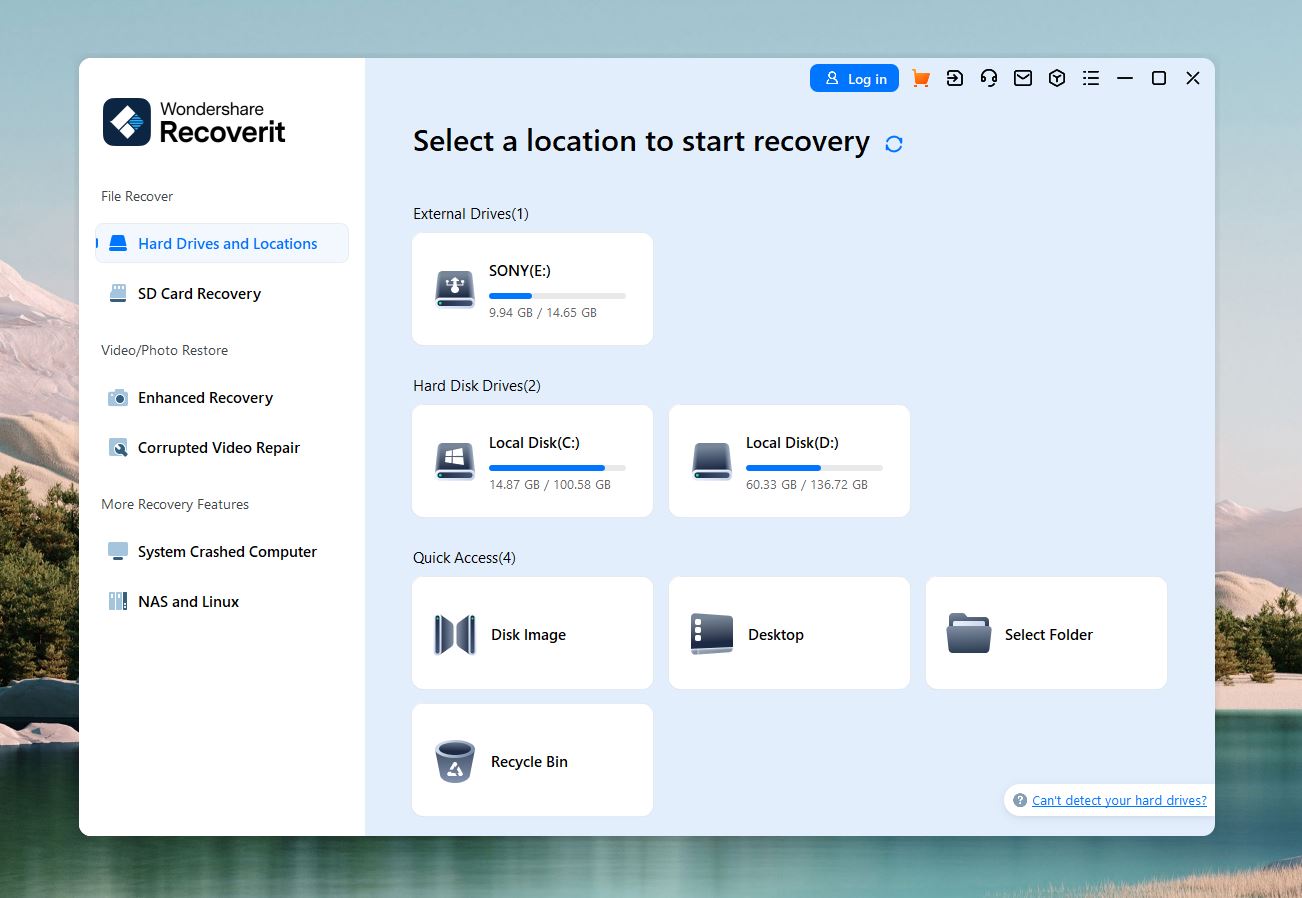
Recoverit is a paid photo recovery solution with versions available for Windows and Mac systems. It has several different licensing levels and offers a 7-day money-back guarantee. The tool supports many devices and file types for advanced recovery capability.
Key Features:
- Claimed support of over 1000 file formats
- Deep scanning capability to find long lost photos
- Recoverable file preview
- Modern user interface
User Experience
Recoverit is a good photo recovery solution that offers a user-friendly method of restoring lost data. For any photos that it cannot recover using the file system, it can instead use its very capable signature scanner that supports over 1000 file formats (although we found the more accurate number of supported file formats to be much lower). The freeware version is very limited, forcing users to purchase the product to verify its usefulness in their situation.
Photo Recovery Capabilities Wondershare Recoverit‘s quick scan handles NTFS, FAT32, and exFAT equally well. The deep scan also offers decent results, and the signature scan can retrieve a wide range of photo formats with reasonable accuracy.
While it handles common formats like JPEG and PNG very well, its performance with RAW formats is inconsistent. It has trouble recovering files like DCR (Kodak), HEIC (Apple), and RAF (Fujifilm), so it less suitable for photographers using these file types.
Our Recoverit by Wondershare review can be found here.
Pros:
- Recovers common photo formats like JPEG and PNG with good reliability
- Clean, easy-to-use interface
- Has tools for photo and video repair
Cons:
- Limited success with DCR, HEIC, and RAF formats
- The free version only lets you recover up to 100MB
- Limited preview capability in the free version
- Can’t save or resume interrupted scan sessions
- Higher cost
5. DMDE (Windows, Mac, & Linux)
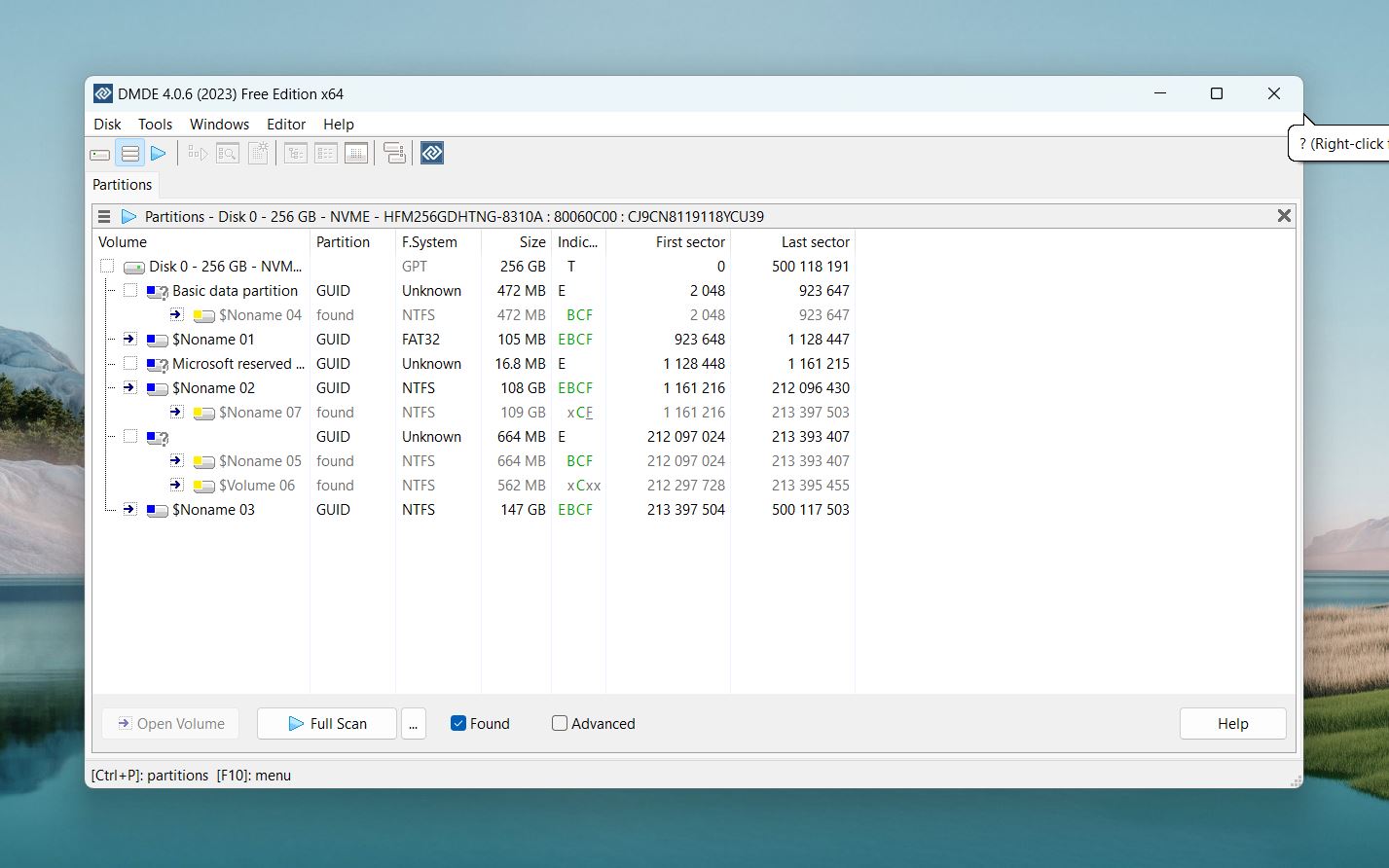
DMDE (DM Disk Editor and Data Recovery Software) is an advanced photo recovery solution that allows you to quickly recover your lost or deleted photos from a wide range of data loss situations.
Key Features:
- Works with most operating systems and file systems
- Very fast scanning and recovery
- Can learn unfamiliar file signatures
- Includes additional file system utilities
User Experience
DMDE provides a straightforward approach to photo recovery on PC, prioritizing functionality over aesthetics. Its interface, while dated, offers advanced users precise control with features like custom file signature support and byte-to-byte backups. One shortcoming though is its limited preview function, which only supports a very small number of photo file formats.
Photo Recovery Capabilities
DMDE delivers reliable recovery for common photo formats like JPEG, PNG, and BMP and performs best on file systems such as NTFS and HFS+. While EXT4 and APFS recovery can be less consistent, it still manages to retrieve files in many cases. For RAW formats, DMDE works with some popular ones like CR2 (Canon) and NEF (Nikon), though it lacks support for others like MRW (Konica Minolta) and RWL (Leica). A standout feature is the ability to add custom file signatures, which allows those willing to customize to recover almost any format.
Learn more valuable insights about the program in our full DMDE review.
Pros:
- Recovers common photo formats and some RAW formats reliably
- Works effectively on NTFS, HFS+, and FAT32 file systems
- Handles tricky scenarios
- Predict the likelihood of successful file recovery
- High speed of recovery
Cons:
- Unintuitive
- Only a few image formats can be previewed
- Struggles with certain RAW formats like MRW and RWL without customization
- No session manager
6. DiskGenius (Windows)
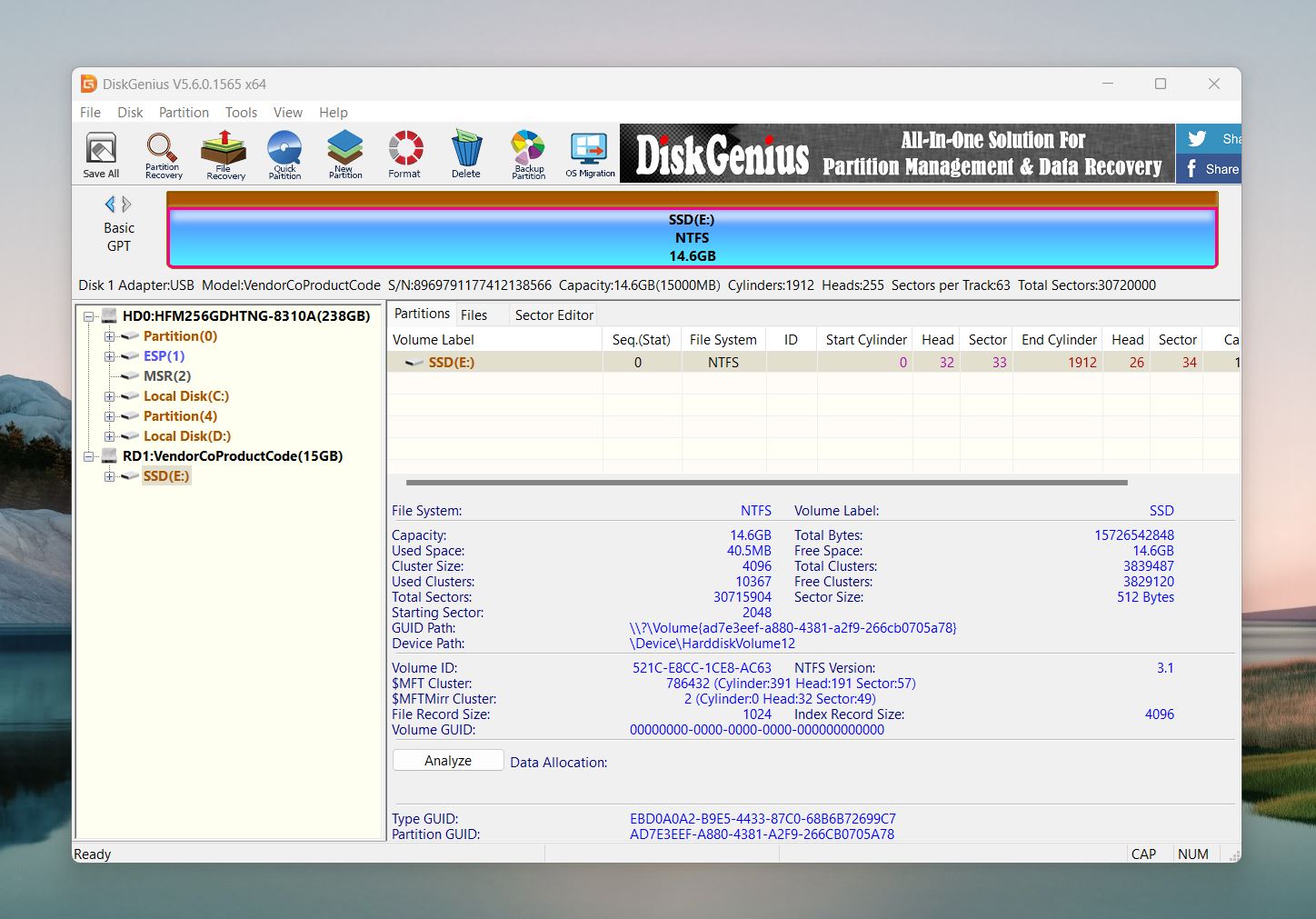
DiskGenius is a data recovery and disk management tool. Despite its busy user interface, it’s a very powerful data recovery tool with the demonstrated ability to recover your deleted photos with great efficiency.
Key Features:
- Good ability to recover various photo file types
- Allows you to select which file types to search for
- Many additional free features
- Can back up the partition table of your photo storage device
User Experience
As DiskGenius doubles as a disk management tool, you get more functionality out of the program that’s useful if you’re regularly updating partitions. However, the user interface is quite cluttered and does require some time to get familiar with, but experienced users will appreciate its level of control and versatility.
Photo Recovery Capabilities DiskGenius delivers reliable photo recovery, especially on Windows file systems like NTFS, FAT32, and exFAT. Quick scans recover recently deleted files very well, even from EXT4 partitions, while deep scans retrieve most data from Windows drives, though some folder structures may appear incomplete. It works well with RAW photo formats like NEF (Nikon), CRW (Canon), and GPR (GoPro), but struggles with others like SRF (Sony) and CR2/CR3 (Canon).
We go even more in-depth in our DiskGenius review.
Pros:
- Delivers solid performance
- Includes advanced tools for professionals
- Features built-in HEX data editor
Cons:
- Outdated interface
- Free version only recovers files smaller than 64 KB
- Clunky file previews
- No session manager
7. Data Rescue (Windows & Mac)
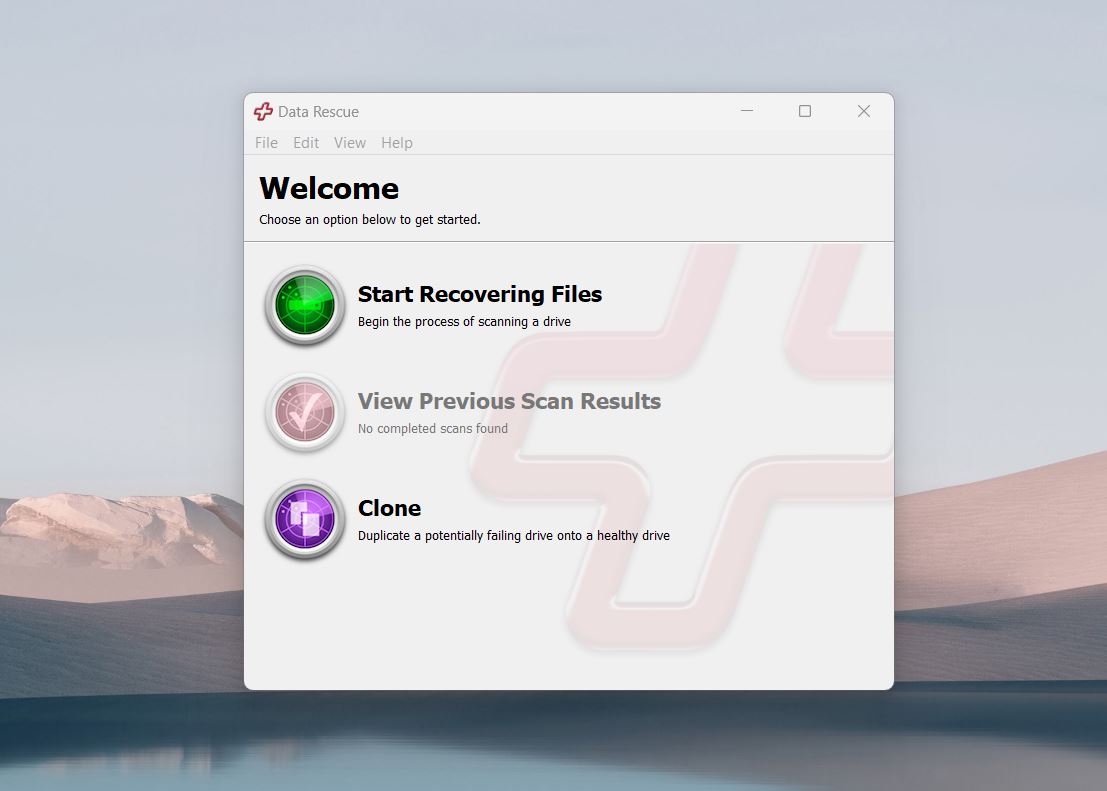
Data Rescue 6 is a professional-grade photo recovery tool that has some excellent features as well as some functionality issues and restrictions on its standard version.
Key Features:
- Supports many filetypes
- Duplicate file recognition
- Recovery file preview
- Time Machine compatibility
User Experience
Data Rescue 6 is an expensive solution for users who intend to use it often. The standard version only allows you to perform 5 scans, forcing many users to opt for the pro version which is quite expensive. Scanning can’t be paused or resumed and is slow compared to other data recovery tools.
Photo Recovery Capabilities Data Rescue’s photo recovery performance is best with NTFS partitions, especially for recently deleted files using the Quick Scan. However, performance drops significantly on exFAT and FAT32. Signature-based recovery shows better results, but it struggles with RAW photo formats, so it less ideal for photographers. Standard formats like JPEG and PNG are recovered reliably, but RAW formats like CR2, RAF, and ARW proved challenging.
As with previous entries, we have also reviewed Data Rescue.
Pros:
- Good results with recently deleted files on NTFS partitions
- Can recover data from disk images
- Handles a wide range of standard file formats, including photos and videos
Cons:
- No thumbnail preview
- Outdated interface
- No real-time preview and recovery
- Limited filtering options
- No possibilities to change the view of found files
8. UFS Explorer Standard Recovery (Windows, Mac, & Linux)
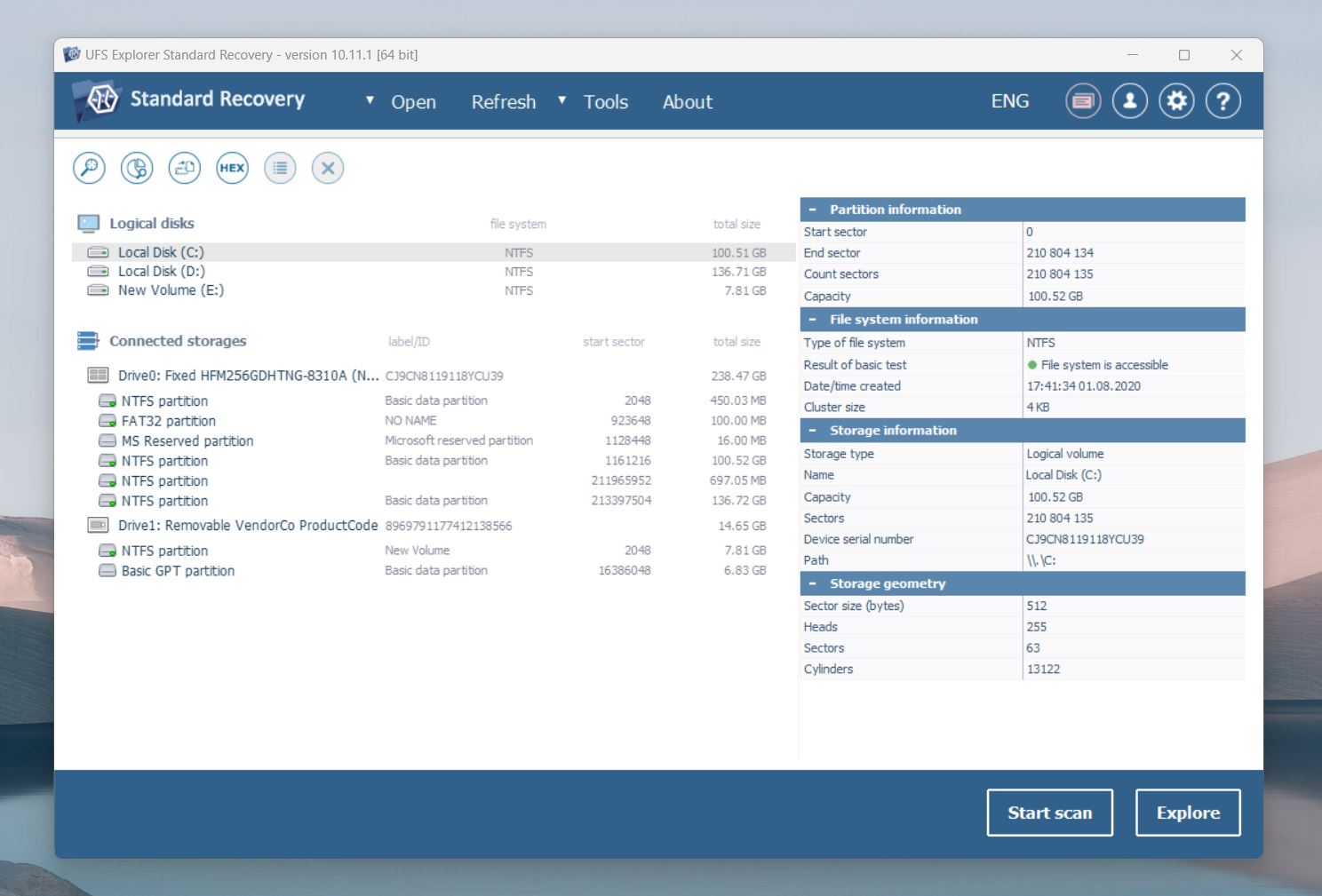
UFS Explorer Standard Recovery is a versatile image recovery software for PC, Mac, and Linux. It supports multiple operating systems and file systems, and is a solid choice for recovering lost photos from various storage devices.
Download UFS Explorer Standard Recovery
Key Features:
- Supports a wide range of file systems, including NTFS, FAT32, exFAT, HFS+, APFS, EXT3, and EXT4
- Compatible with RAID arrays and NAS devices for complex recovery scenarios.
- Offers advanced options for scanning and restoring data from damaged or formatted partitions
- Allows users to preview recoverable files, including photos, before recovery
User Experience
UFS Explorer offers a functional interface that caters to advanced users while attempting to accommodate beginners. Although the design leans more toward technical details, users with some familiarity in recovery tools will appreciate the level of control. The scanning process includes multiple steps, that may feel non-intuitive for casual users. The software could also benefit from additional view modes to make navigating scan results easier.
Photo Recovery Capabilities
UFS Explorer performs great for recently deleted files across many file systems, including FAT32, exFAT, and NTFS, though folder structures may be occasionally missing on FAT32 and exFAT. Signature scans work great with many RAW photo formats like JPG, MRW, ORF, and PEF but struggle with others, such as FFF, IIQ, and SRF. Overall, UFS Explorer recovers photos reliably, even in complex scenarios.
For more information check out our full UFS Explorer review.
Pros:
- Good image recovery results
- Wide file system support across multiple platforms
- Disk imaging for safe recovery
- In-depth settings for professionals
- Customizable file types
Cons:
- Interface is difficult to navigate
- May require technical knowledge
- Demo version limits recovery
- No session manager
- Slow file previews
- Recovery cannot begin until the scan is finished
9. PhotoRec (Windows, Mac, & Linux)
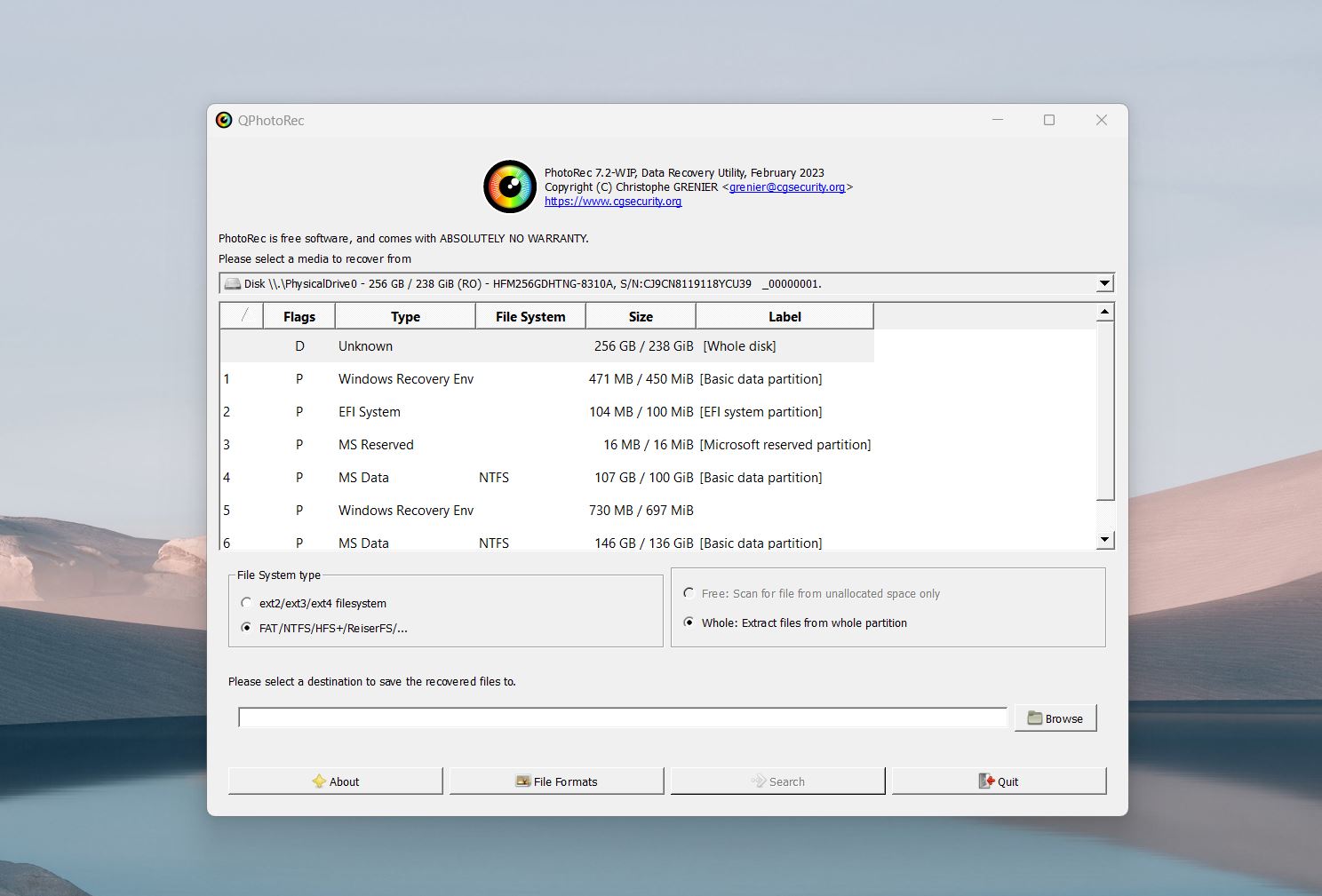
PhotoRec is a free, open-source photo recovery software. Despite its name, it can recover more than just photos. Unlike other recovery solutions that use a mixture of scanning methods, PhotoRec confidently relies on its ability to recover data by file signature alone.
Key Features:
- Excellent recovery results by file signature
- Hand-pick which file formats to look for
- Lightweight and portable
- Includes a very minimal GUI
User Experience
PhotoRec was designed to be run through a Command Line Interface (CLI), only later receiving an optional Graphical User Interface (GUI) to make it easier to use for newcomers (though it’s only available for Windows users). Seeing as its strength is recovery by file signature, PhotoRec supports close to 480 file signatures. PhotoRec is ideal if you’re looking for a free solution that’s also very capable.
Photo Recovery Capabilities
PhotoRec recovers a wide range of photo formats, including BMP, JPG, CR2, CR3, NEF, RW2, and many others. The tool ignores file systems, working directly with file signatures, which allows it to recover data even from severely damaged storage. But, this approach means it cannot restore original file names or folder structures, requiring users to manually organize recovered files.
If you’re interested in learning more, see our full PhotoRec review. Also in our community, users have discussed topics like signature scanning and how it relates to tools like PhotoRec.
Pros:
- Completely free
- Runs without installation
- Capable signature scanner
- Runs smoothly even on low-end computers
- Can recover data from unmounted or file system-less drives
Cons:
- Not user-friendly
- No additional features beyond data recovery
- Can’t create byte-to-byte copies of drives
10. Stellar Data Recovery (Windows & Mac)
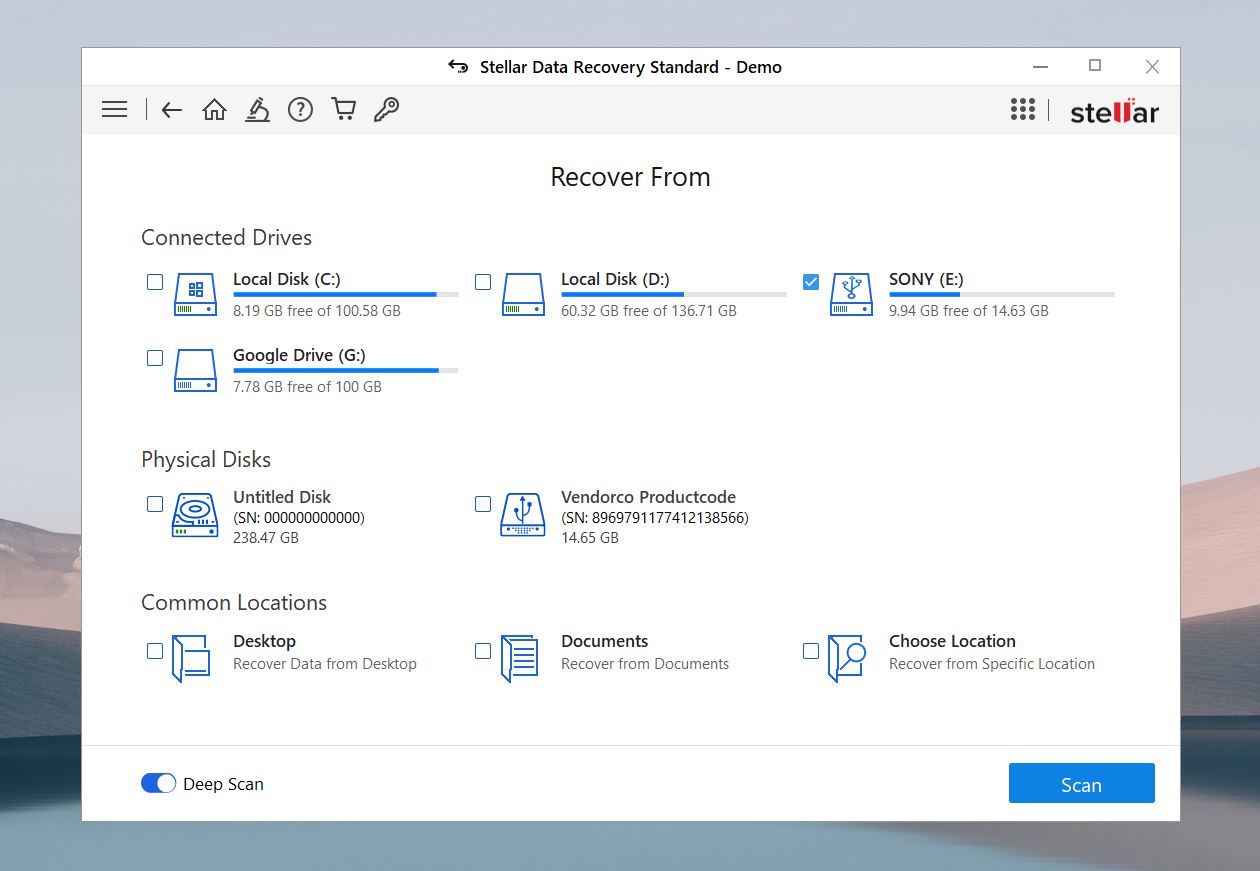
Stellar Data Recovery is a promising photo recovery tool with an attractive user interface that offers up to 1 GB of free recovery before you need to upgrade.
Download Stellar Data Recovery
Key Features:
- Built-in photo repair functionality
- Excellent customer support
- Preview corrupted data in safe mode
- Can learn new file signatures
User Experience
One feature that makes Stellar Data Recovery stand out from others is its photo repair function, which allows you to restore corrupted photos following recovery. The program also has a dedicated support team behind it who are willing to remotely access your computer if you run into issues. The application supports up to 300 file signatures out-of-the-box, but it can also learn new ones if you upload a sample file. In our experience, we found that the program occasionally crashed while scanning, which may be a point of frustration for some if it happens regularly.
Photo Recovery Capabilities
Stellar Data Recovery offers moderate performance for photo recovery, with some notable strengths and clear limitations. Signature scans deliver the best results, recovering around 50% of RAW photos and common formats like JPEG and PNG. However, many popular formats, including CRW, HEIC, and R3D, require manual addition of file signatures to be recognized. While Stellar includes useful features like selective file recovery, its inconsistent performance and lack of built-in support for key formats make it more suited for basic photo recovery tasks.
Our Stellar Data Recovery review goes into more detail.
Pros:
- Simple, modern interface
- Repairs photos and videos
- Allows byte-to-byte backup creation
- Manually add new file signatures using sample files
- Configurable scan settings
Cons:
- Inconsistent recovery results
- Free version limited to 1 GB of data recovery
- No one-time purchase option for personal use
- Limited file type support
- No real-time recovery during a scan
- No auto-scan resume
Honorable Mentions
Here are some additional tools that didn’t quite make the cut for our main list but still have some considerable recovery qualities.
1. TestDisk
TestDisk is an open-source recovery tool that’s packaged alongside PhotoRec. It differs from PhotoRec in the fact that it focuses on recovering entire partitions rather than individual files. That’s why it didn’t make our main list—it’s a great tool, but not for file recovery, especially for photos. Additionally, unlike PhotoRec, which has a GUI option on Windows, TestDisk operates exclusively through a command-line interface, making it less user-friendly.
2. DiskDigger
DiskDigger is available for Windows, Linux, and Android devices. While it does a decent job with lost or deleted photos, it’s pretty barebones. The interface feels outdated, and it’s missing many of the features you’d expect from more modern recovery tools. Therefore, we didn’t think it was well-rounded enough to make the list.
3. EaseUS
EaseUS is one of the most prominent data recovery tools on the web, due in large part to its very effective marketing. The software itself has many notable qualities, especially when it comes to data recovery. However, it’s quite costly and filled with intrusive pop-ups that are constantly trying to upsell you, which is why we didn’t include it.
4. MiniTool Power Data Recovery
MiniTool Power Data Recovery is another solid option for basic photo recovery. While it’s capable of recovering deleted photos and offers a free version with up to 1 GB of recovery, its functionality is quite limited compared to other options. The software lacks advanced features and struggles to compete with more capable tools like Disk Drill and DiskGenius, which deliver superior performance and versatility. MiniTool may be worth considering for small-scale recovery needs, but better alternatives are widely available.
Photo Recovery Software Picker
The Most-Searched Software to Recover Deleted Photos
We’ve compiled key statistics that reveal the market share distribution of software designed to recover deleted photos. This chart depicts the average monthly search volume for each brand, revealing consumer interest and brand popularity, from Recuva at the peak to lesser-known tools.
The data presented here is drawn from Google Ads, indicating the global average number of monthly searches. Brands with multiple name variations have been consolidated (e.g., Recoverit and Wondershare Recoverit).
Please note: Search popularity may not directly indicate quality. Additionally, some brands, such as Stellar Data Recovery, may have restrictions on sharing similar data in Google Ads.
Final Words
All photo recovery software can be categorized as free, paid, or freemium. There aren’t many truly free picture recovery software options (like PhotoRec), as most tools fall into the freemium category. These tools let you scan for lost files without paying, but recovering them usually requires a paid license.
The good news is that many freemium tools, such as Disk Drill, offer full functionality during their trial period, though they may limit the amount of data you can recover for free. These trials can be a practical choice for small-scale photo recovery, especially if you need to restore just a few files.
We recommend taking advantage of trial versions to test which tool delivers the best recovery, but don’t try all the tools on the same storage device. Because, if the software isn’t read-only, it could overwrite your data during recovery. And if your lost photos are on a logically damaged disk, using the many tools might make things worse.
Sometimes you might recover your lost photos only to find that the files are corrupted. This doesn’t mean the photo recovery software failed—it could be because the storage was used after the file was lost, causing it to be partially overwritten or because the files were already damaged before they were lost. If this happens, it’s not necessarily the end of the line. Take a look at guides like DiskTuna’s JPEG repair and recovery or browse Reddit’s r/AskPhotography for tips and advice from the community. Pro Tip: Use Google search with site:disktuna.com or site:reddit.com and a short description of your specific problem to quickly find solutions.
FAQ
How does photo recovery software work?
Photo data recovery software scans your storage device for traces of deleted or lost files. It looks for file system records or file signatures to reconstructs them into recoverable photos.
Is photo recovery software safe to use?
Yes, photo recovery software is generally safe as long as you use trusted tools from reputable developers. However, avoid writing new data to the storage device you’re trying to recover from, as this can overwrite lost files and reduce your chances of recovery.
What affects picture recovery software results?
Several factors influence the success of image recovery, like:
- ⏱️ Deleted files remain on the storage device until new data overwrites them. The sooner you attempt recovery after deleting your photos, the better. Every write operation to the drive reduces the chances of recovering intact files. Waiting too long increases the risk of data loss due to overwriting.
- 💾 The more activity on the storage device after the deletion, the lower the odds of successful recovery. Writing new data or modifying files can overwrite the deleted photos. For instance, saving a 10 MB file could overwrite a portion of your lost images. Minimizing drive usage until recovery improves your chances.
- 🔧 The kind of storage device matters significantly. HDDs (hard drives) retain deleted photos longer since they don’t erase data immediately. SSDs (solid-state drives) are trickier due to TRIM, a feature that can wipe deleted files almost instantly. Internal SSDs usually run TRIM, which often makes recovery impossible, but external SSDs connected via USB might not receive the TRIM command, making recovery more feasible.
What is the best free photo recovery software?
Among the truly free tools available, PhotoRec stands out for its effective signature-based scanning. While it has a basic UI in the Windows version and a command-line interface on Mac, with no preview options, it’s completely free and supports a wide range of file formats.
DMDE and Recuva are also strong contenders, with almost enough to be considered ‘completely’ free options. Disk Drill is another great pick as a freemium product, with advanced features and some free recovery capabilities.
To learn more, check out the community discussion on free unlimited options, where users share tips and recommendations.
Is free photo recovery software just as good as paid ones?
Free software can deliver good results for simple recovery scenarios but often lacks advanced features like file previews, deep scans, or the ability to recover from complex situations. Paid tools generally offer more reliable recovery and better support for diverse file systems and formats.
Does photo recovery software also recover other types of data?
Yes, most photo recovery software can also recover other types of files, such as videos, documents, and audio. Check the tool’s supported file types on its website.
Can I recover photos from external drives, USB sticks, or SD cards too?
Absolutely. All photo recovery software on our list supports external drives, USB sticks, and SD cards as long as the device is recognized by your computer. Tools like Disk Drill and Recuva are particularly good at handling removable storage devices.
How long does the photo recovery process typically take?
The recovery time depends on the size of the storage device, the type of connection, its condition, and the number of file systems the disk has been formatted or used with. It can take anywhere from a few minutes to several hours.
What is the best photo recovery app for Windows 10?
Disk Drill is an excellent choice for Windows 10 users due to its advanced features, user-friendly interface, and high recovery success rate. Recuva is another solid option for simpler recovery tasks.
What is the best photo recovery app for Android?
Lost photos can be recovered from Android devices in several different ways, and there’s a chance that you won’t be able to try them all—it all depends on where on your device the photos were stored, whether the device is rooted or not, and if you have access to a computer. Once you know the answers to these questions, then you will be able to choose from our lists of the best Android data recovery software and the best SD card recovery apps for Android.
What should I do if image file recovery doesn’t find my photos?
If the initial recovery attempt doesn’t succeed, don’t give up. Try using a different recovery tool, as each one employs unique algorithms and techniques that might produce better results. Additionally, check the storage device’s condition; if it’s showing signs of failure, creating a disk image and running recovery on the image instead of the drive may improve your chances. Tools like Disk Drill, DMDE, and Stellar Data Recovery offer options for creating and scanning disk images.
This article was written by Robert Agar, a Staff Writer at Handy Recovery Advisor. It was recently updated by Jordan Jamieson-Mane. It was also verified for technical accuracy by Andrey Vasilyev, our editorial advisor.
Curious about our content creation process? Take a look at our Editor Guidelines.


