When the Duplicates album fails you (more on this later), using an app to delete duplicate photos on your iPhone or iPad is the most convenient solution. However, not all apps were created equal. Good news: you have a lot of options. Bad news: you have a LOT of options.
To help you narrow down your choices as well as get an idea of how these tools work, we came up with the 10 best apps to delete duplicate photos on iPhone along with their detailed breakdowns. Read on!
What We Looked for in Duplicate Cleaner Apps
The Apple App Store is a sea of duplicate photo cleaner apps. If you’ve already tried looking for one, you’ll know. To come up with our top 10, we distilled the most important characteristics of a duplicate cleaner app into a strict (but sensible) set of criteria.
While we did our best to exclusively include apps that matched our criteria exactly, there were some apps that still made the cut because they (1) only lacked 1 or 2 minor attributes and/or (2) they had a certain tool or feature that made up for their weaknesses.
- 🤗 Ease of use – We prioritized apps that were accessible to all users, especially beginners. Not all apps on this list are “pretty”, but they are all super easy to understand and use right away.
- 🤖 Algorithm quality – As we alluded to in the intro, the Duplicates album in the Photos app doesn’t always catch ’em all. We made sure that the apps we chose were good at detecting not only exact duplicates but also “similar” photos – especially those that iOS’ own Duplicates album fails to pick up.
- ⚙️ Customization – We gave preference to apps that allowed users to customize their scanning and/or browsing preferences so users can browse and delete duplicates by different criteria.
- 💸 Pricing – We did our best to only include apps that were free (or had a decent free trial). While some apps on this list (and in the App Store) are paid, we made sure their trial is actually useful and shows you some results before you pay. Also, for paid apps, we checked that their price tag is worth it—at least for their target audience.
Top 10 Apps to Delete Duplicate Photos on iPhone
Based on the criteria above, here are our 10 recommendations. To help you quickly grasp what these apps have to offer (while giving you as much info as possible), we provided short summaries for each entry, their pros and cons, what platforms are supported, and how much they cost.
1. Clever Cleaner
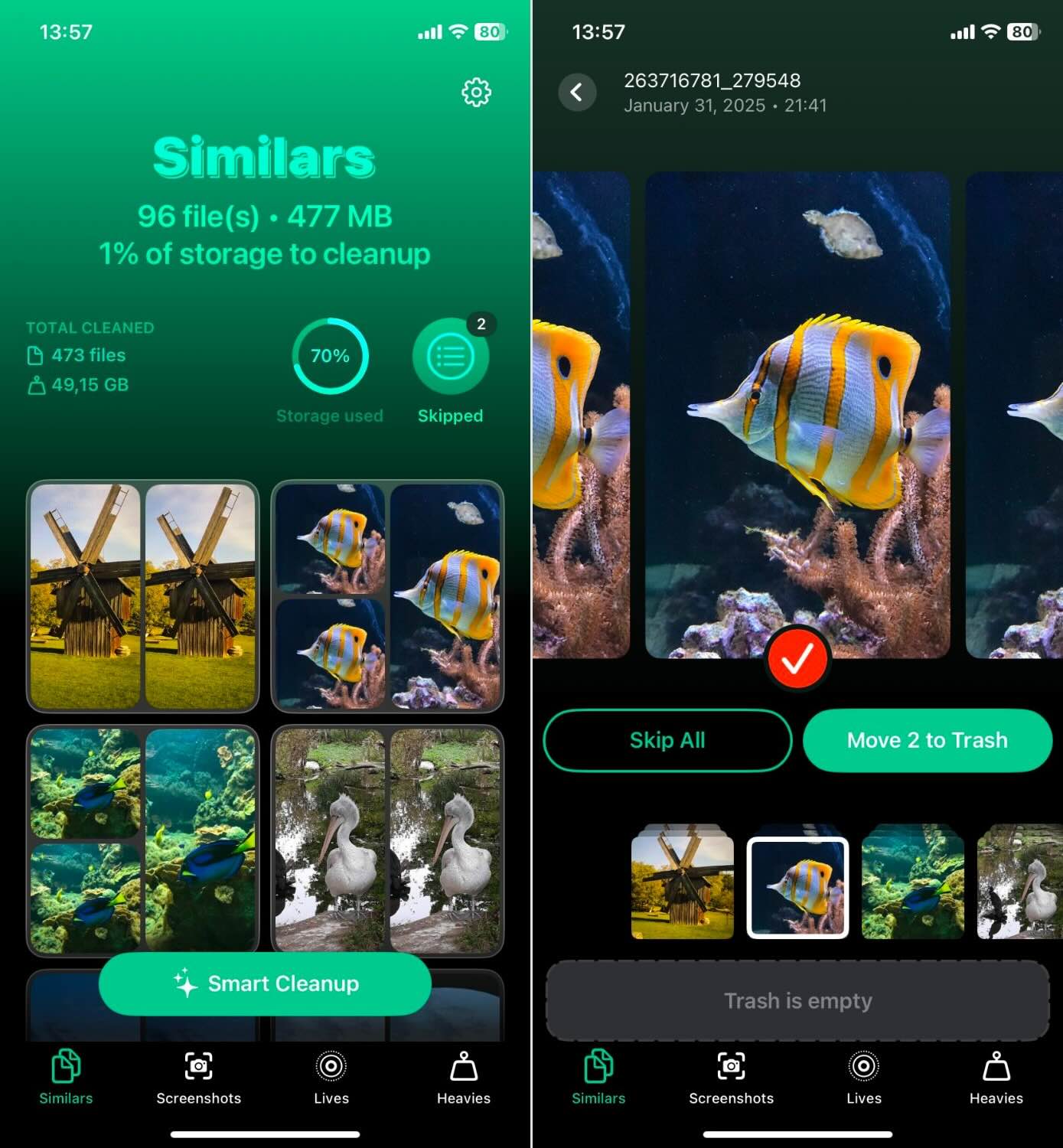
We’ll start our rating with Clever Cleaner: Free iPhone Storage Cleaner, a relatively new app from CleverFiles, as it’s one of the few truly 100% free duplicate photo cleaners on the App Store. Unlike most similar apps, it has no hidden payments, no paywalled features, no ads—you get full access to all its tools right away. But it’s not just free—it’s also surprisingly good.
It’s not strictly a duplicate photo finder, though it excels at that job thanks to its powerful AI-driven algorithms that rival even paid apps. In addition to detecting exact duplicates, it excels in identifying similar images. It can also find screenshots, and large files (“heavies”) that take up the most space. Plus, it offers a Live Photo compression feature—although it’s technically a conversion, as it transforms Live Photos into still images, without the animation. Clever Cleaner also frequently appears as one of the top iPhone storage-cleaning apps in various YouTube videos, for example:
The app has color-coded features with a bottom navigation tab that lets you quickly access different cleaning tools. The duplicate finder is located under the “Similars” tab, where you can choose between two modes. If you prefer a fully automatic process, the one-tap Smart Cleanup will handle everything for you. Or you can manually review each group. In this case, the app preselects the “Best Shot” based on its AI analysis. We found these suggestions to be quite good, so it is easy to trust the AI’s choices—or take control and make your own selections.
In summary, if you need a capable AND completely free duplicate cleaner for your iPhone, Clever Cleaner is hard to beat.
Pros:
- Accurately finds exact duplicates, similar images
- Automatically selects the best-quality photo
- Easy navigation
- Provides additional cleaning tools
- Free and according to the Clever Cleaner’s website should stay free for early adopters
- No hidden payments, subscriptions, or ads
Cons:
- Interface might be overly colorful for some
App Store page: Link
- Seller: CleverFiles
- Compatibility: Requires iOS 16 or later
- Size: 189.7 MB
- Price: Free
2. Remo Duplicate Photos Remover
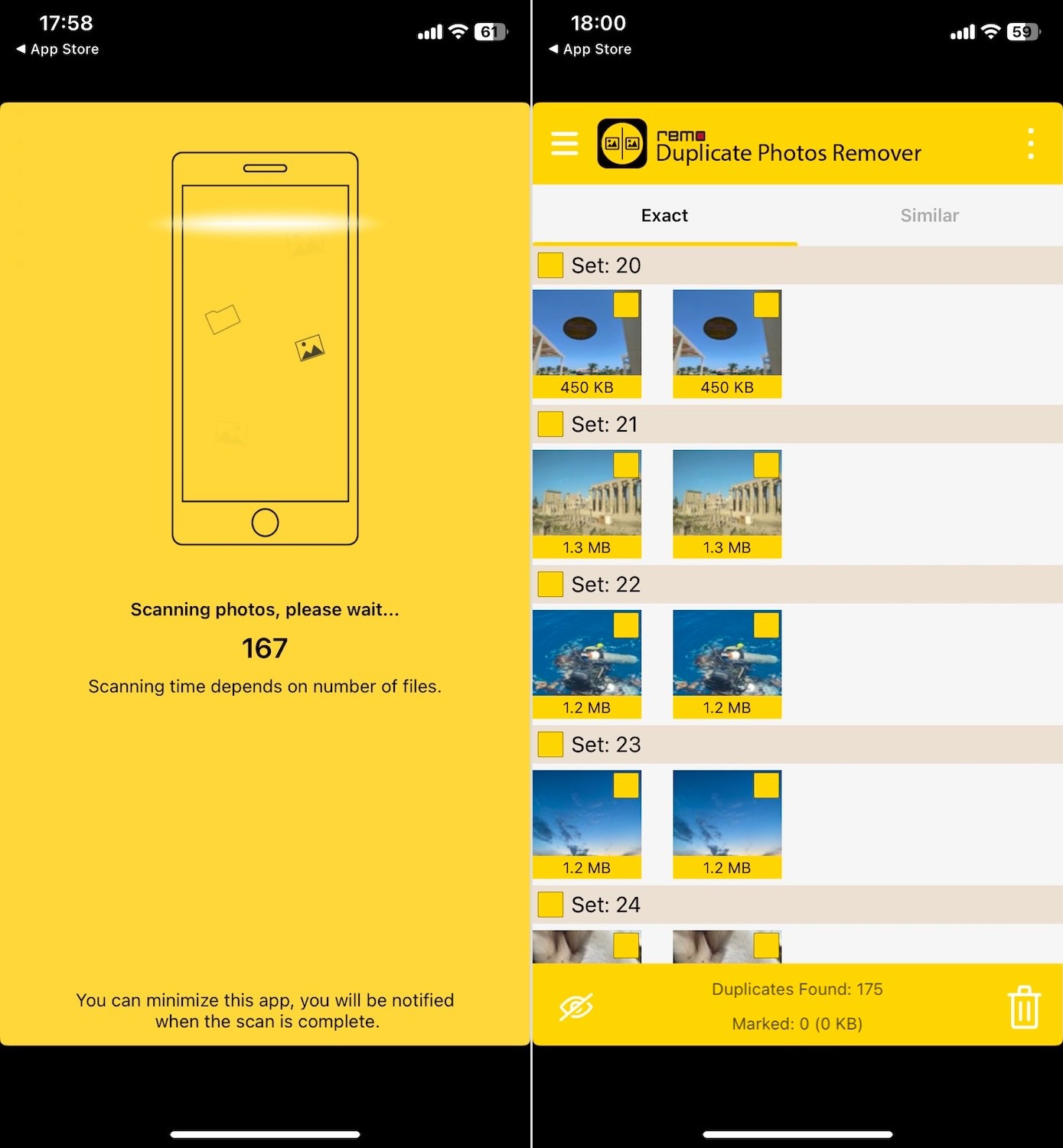
Remo Duplicate Photos Remover is a widely known free iPhone app that deletes duplicate photos. What we like about it (aside from its $0 price tag) is that it’s a really straightforward app that does exactly what it says it does – nothing more, nothing less.
The app is super straightforward; all features are easily accessible and clearly labeled. And the app has many features that make duplicate photo deletion much more convenient.
Remo neatly organizes your duplicates into categories you can browse, allows you to mark or unmark duplicate groups or individual photos as needed, and even saves the best photo in a group so you can get through the process faster.
Remo is a great choice if you want to use a free app to clean duplicate photos; it has useful features that complement its main function, it offers a decent user experience, and it’s available for all mainstream platforms.
Pros:
- Free
- Available on all mainstream platforms
- Simple interface and super easy to use
- Finds both “Exact” and “Similar” photos and categorizes them
- Provides useful and relevant tools like preview, image details viewer, etc.
Cons:
- It can only delete duplicate images; it has no other major features or tools
- Bland interface
- For users needing detailed metadata, the app falls short
- Can sometimes categorize “exact” duplicates as “similar” duplicates
App Store page: Link
- Seller: Remo Software Private Limited
- Compatibility: Requires iOS 9.0 or later
- Size: 8.2 MB
- Price: Free
3. Cleaner for iPhone
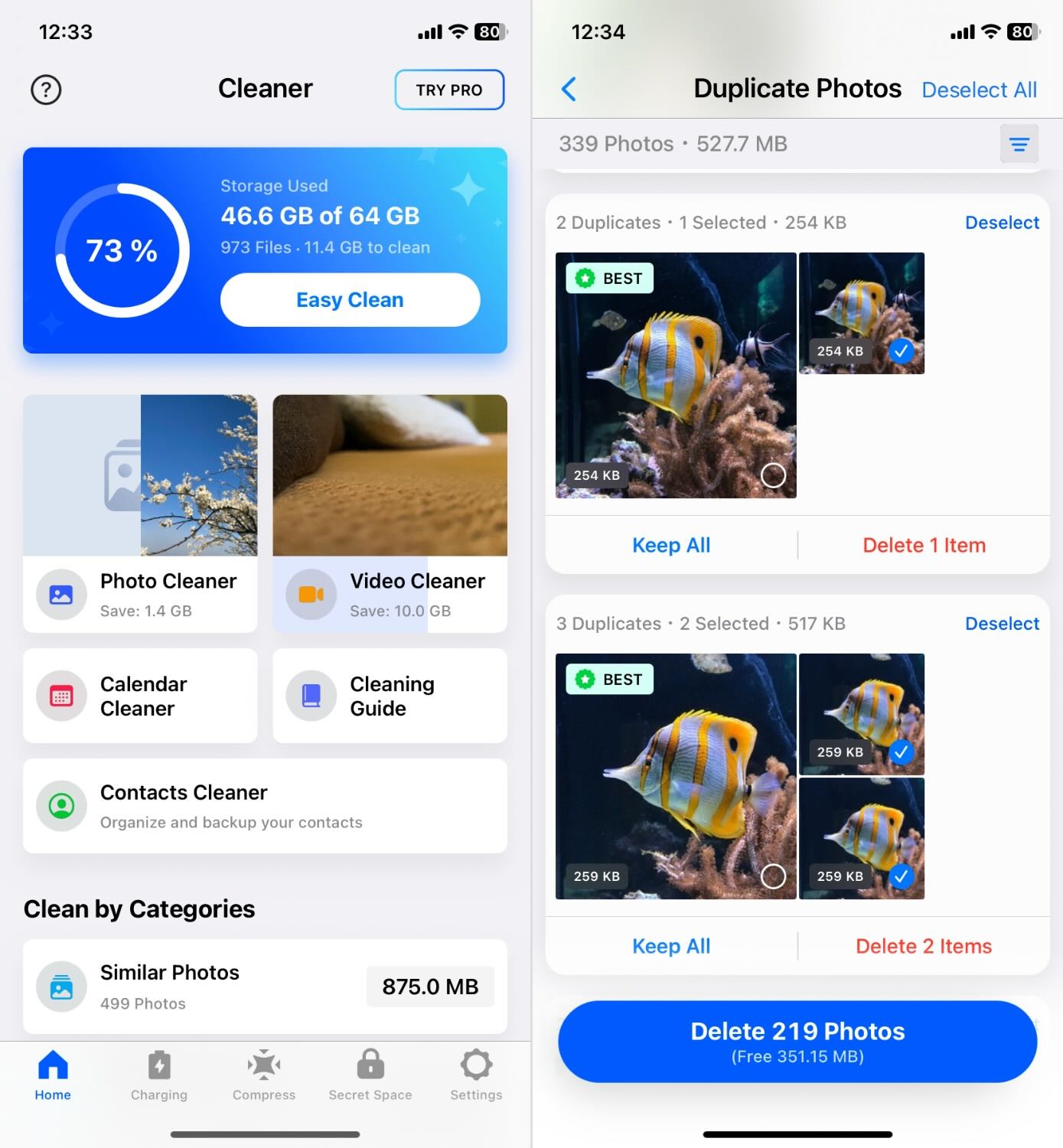
Unlike the last entry, Cleaner for iPhone is not just an app to remove duplicate photos, it’s an all-in-one cleaner with useful tools for managing photos, videos, and contacts. It has a lot more features than standalone duplicate cleaners, which makes it an attractive choice for users who want just one tool to manage everything. And while it’s a paid app, its short free trial unlocks all of its features.
Cleaner for iPhone has excellent core features, such as categories for different types of media (e.g. live photos), scanning files by time period, and organizing videos by file size to help you get rid of the biggest storage hog quickly.
We particularly liked its “Secret Space” feature, which securely hides sensitive photos behind a password-protected section. This thoughtful addition adds a layer of privacy.
Its duplicate contacts cleaner is also useful for cleaning up your contacts, but there are cases where it struggles to identify contacts with no names even if they have complete business information (which can lead to unwanted merges).
In summary, Cleaner for iPhone is a good option if you’re willing to pay and you want a more well-rounded tool.
Pros:
- Fully-featured free trial
- Useful categories like screenshots, live photos, etc.
- Scan for duplicates taken in a specific time period
- Tools for managing contacts – backup and restore, merge duplicates
- Organize media files by size
- The password-protected Secret Space
Cons:
- Confusing in-app subscriptions and pricing
- Short free trial
- The app doesn’t always complete scans while running in the background, despite claims
- Similar photos aren’t always accurately grouped
- Battery charging animation is irrelevant and just bloats the app (but not by much)
App Store page: Link
- Seller: AppLavia LLC
- Compatibility: Requires iOS 13.0 or later
- Size: 94.1 MB
- Price: Free trial; $2.99 ~ $49.99 (weekly, monthly, annual, and lifetime subscriptions available)
4. Clean Your Photos for iPhone
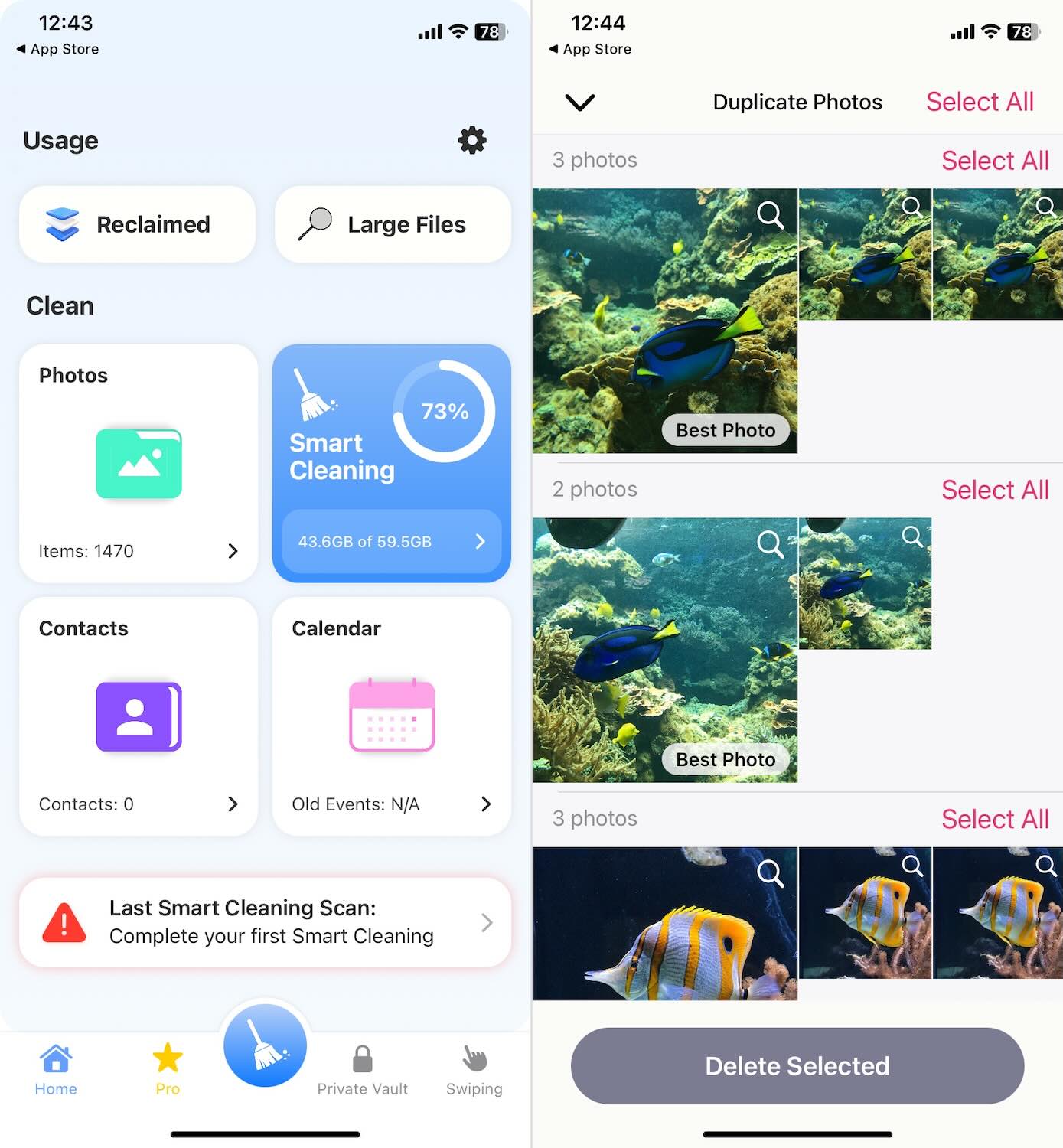
Clean Your Photos for iPhone is another all-around cleaning app for the iPhone. You can use it to manage media files like photos and videos, as well as your contacts. It also has additional features we haven’t seen in this list, such as the ability to clear iPhone cache data and even compress photos and videos in your camera roll without losing quality.
Its core features are also pretty good; you can remove duplicates (photos, videos, and contacts) with one button (though we encourage you to review them carefully). You can also filter your camera roll by size so you can quickly get rid of the most significant storage hogs.
What we love most about this app is how fast it works—it scans and organizes your files in no time. That said, it sometimes misidentifies edited photos as duplicates, so take a moment to review your photos.
It’s a bit on the pricier side but the app offers a 3-day free trial.
Pros:
- Nice interface and is very easy to use
- 1-tap cleaning
- Delete iPhone cache data
- Clear duplicate photos, videos, contacts, and even calendar events
- Offers a clear view of the storage used by photos, videos, and other files
- Can monitor your iPhone’s battery health
Cons:
- Can sometimes mark “non-junk” photos for deletion (e.g. it keeps original photos but marks edited ones)
- Short free trial
- Can get pretty expensive depending on your needs
App Store page: Link
- Seller: Kyle Allen
- Compatibility: Requires iOS 14.0 or later
- Size: 43 MB
- Price: Free trial; $2.99 ~ $39.99 (weekly and annual subscriptions available)
5. Boost Cleaner – Clean Up Smart
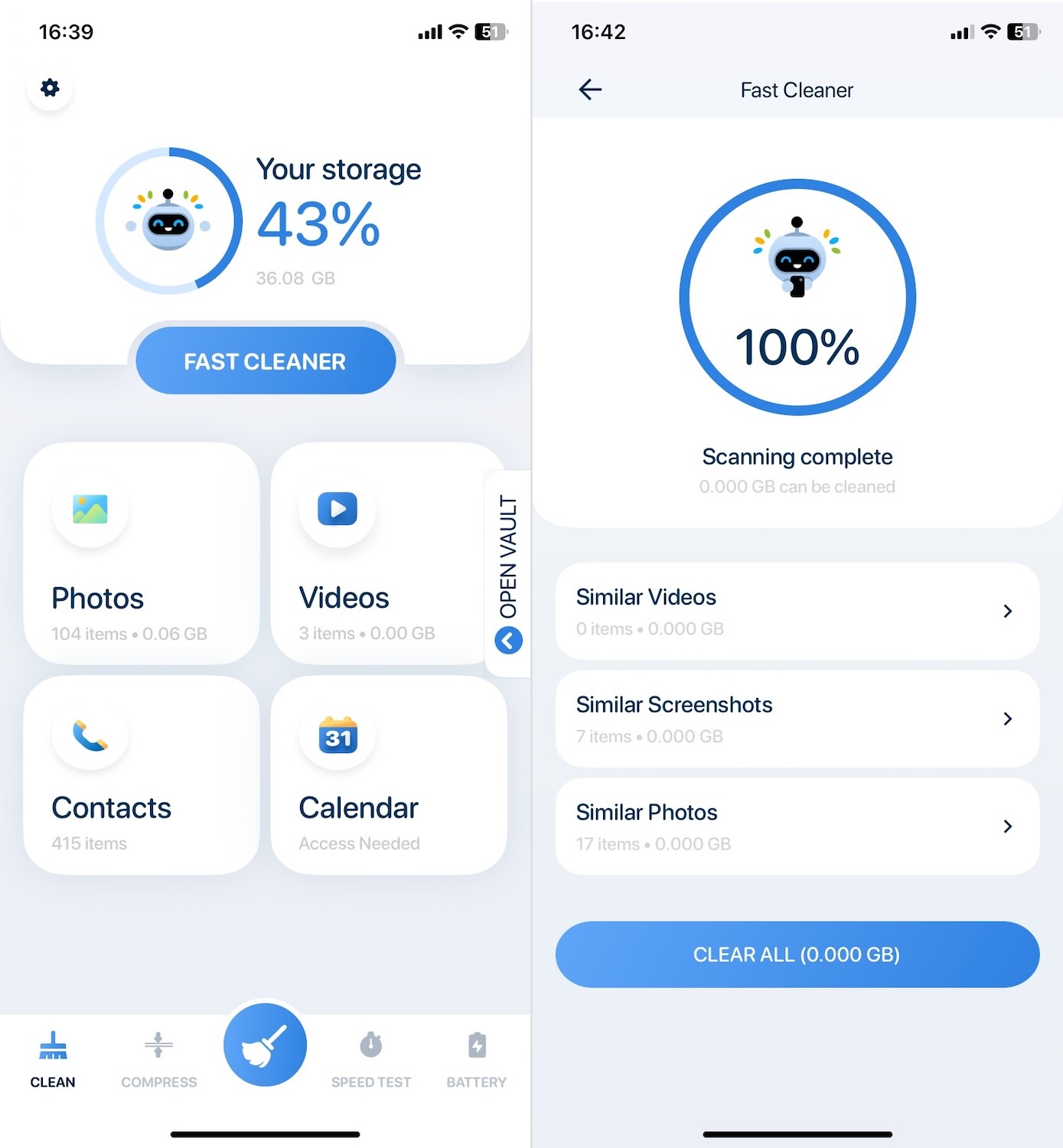
At number 4 we have Boost Cleaner – Clean Up Smart. Like most previous apps, it looks slick and tackles your iPhone’s photo clutter in a straightforward way. It can scan for duplicate or similar images (like selfies, live photos, and GIFs), and then lets you decide what to do with them.
Plus, you can filter pictures by date or location, so sorting through your photo library is a breeze. The built-in free storage cleaner finds other unwanted or oversized files, and there’s also a handy contact cleanup feature that merges or removes duplicates.
Boost Cleaner – Clean Up Smart looks and performs well, as evidenced by its 4.5-star rating (64.7K ratings) on the App Store. It’s not the cheapest option on our list, though, and we wish its trial was a bit more generous. But overall, it remains a solid duplicate photo cleaner option for iPhone.
Pros:
- Straightforward and easy to navigate
- Handles photos, videos, and contacts all in one place
- Lets you filter by date or location
- Quick speedOne-tap deletion
Cons:
- Limited free trial
- Weekly auto-renewing plan can get pricey if you only need occasional cleaning
App Store page: Link
- Seller: Whistle Studios LLC
- Compatibility: Requires iOS 14.0 or later
- Size: 161 MB
- Price: Free trial; $5.99 ~ $49.99 (weekly and annual subscriptions available)
6. Duplicate Photos Fixer
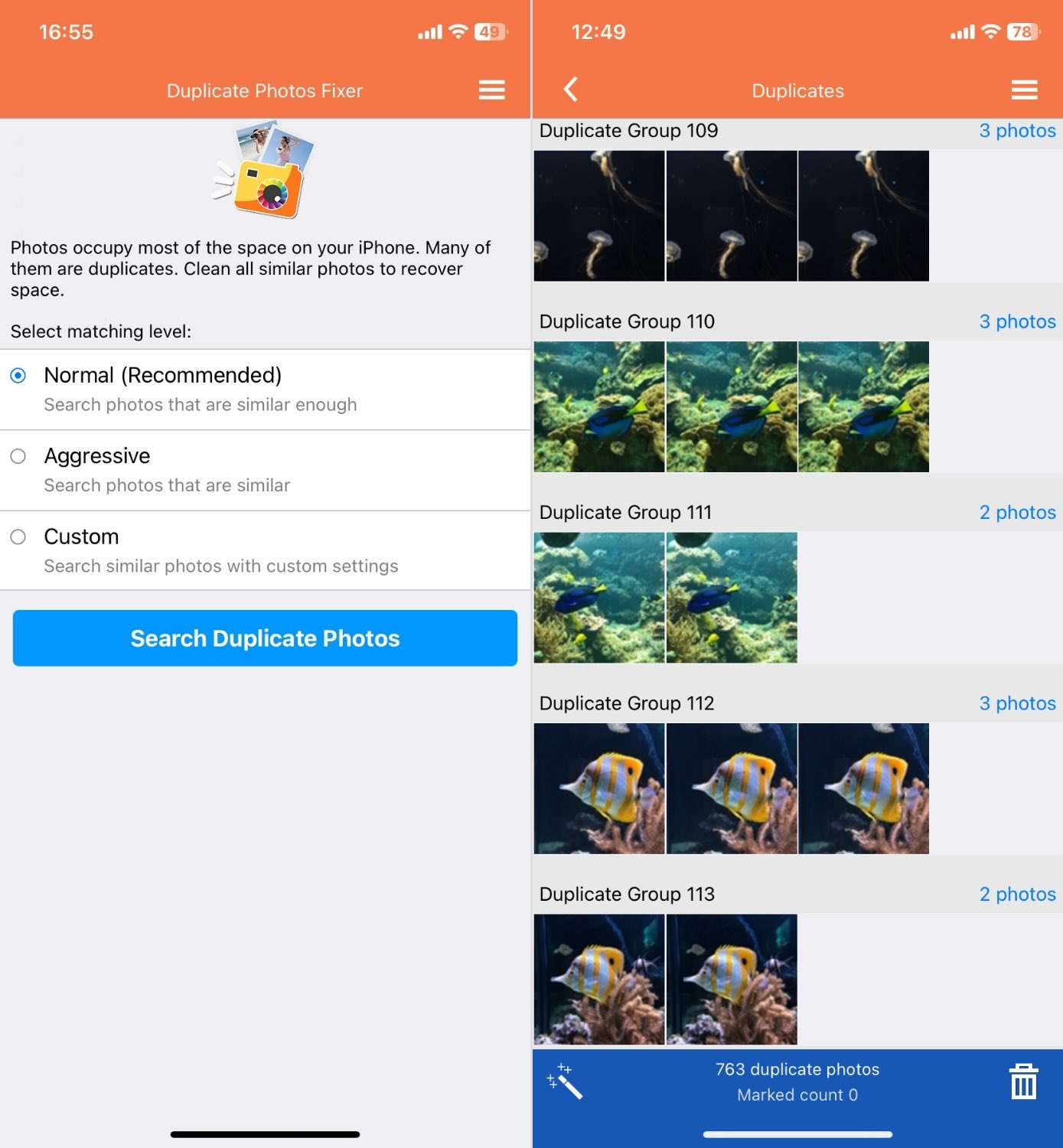
Duplicate Photos Fixer has got a lot of cool features we haven’t seen from other entries. It only cleans up duplicate photos but provides many tools to make that task easier. Our favorite feature is the custom scan settings, which allows you to set specific criteria for the scan.
You can set bitmap size (e.g. 100×100 pixels), matching level (how similar to the original), date range, and even location range by meters – you can also combine these parameters for a super-targeted scan.
Its user experience could be better as there are some intuitive functions missing. Previewing a duplicate can be annoying because they are displayed as thumbnails with a tiny preview button in the corner. You also can’t swipe through previews, so you’ll have to open the preview for individual photos every time.
However, Duplicate Photos Fixer is still a great free app whose pros outweigh its cons.
Pros:
- Finds both exact duplicates and similar-looking photos
- Adjust how aggressively the scan identifies duplicates (similar vs similar enough)
- Customizable scan settings
- Automark tool automatically marks all duplicates except one per group
- One-tap deletion
Cons:
- Manages duplicate photos only
- No free version
- Automark tool is great for preserving data but it means you will have to delete them manually
- If you’ve heavily edited photos, the app may still flag them as duplicates
- User experience needs some improvement
- Not the quickest app on our list
App Store page: Link
- Seller: Shrishail Rana
- Compatibility: Requires iOS 12.0 or later
- Size: 16.4 MB
- Price: $4.99
7. CleanMy®Phone: Storage Cleaner
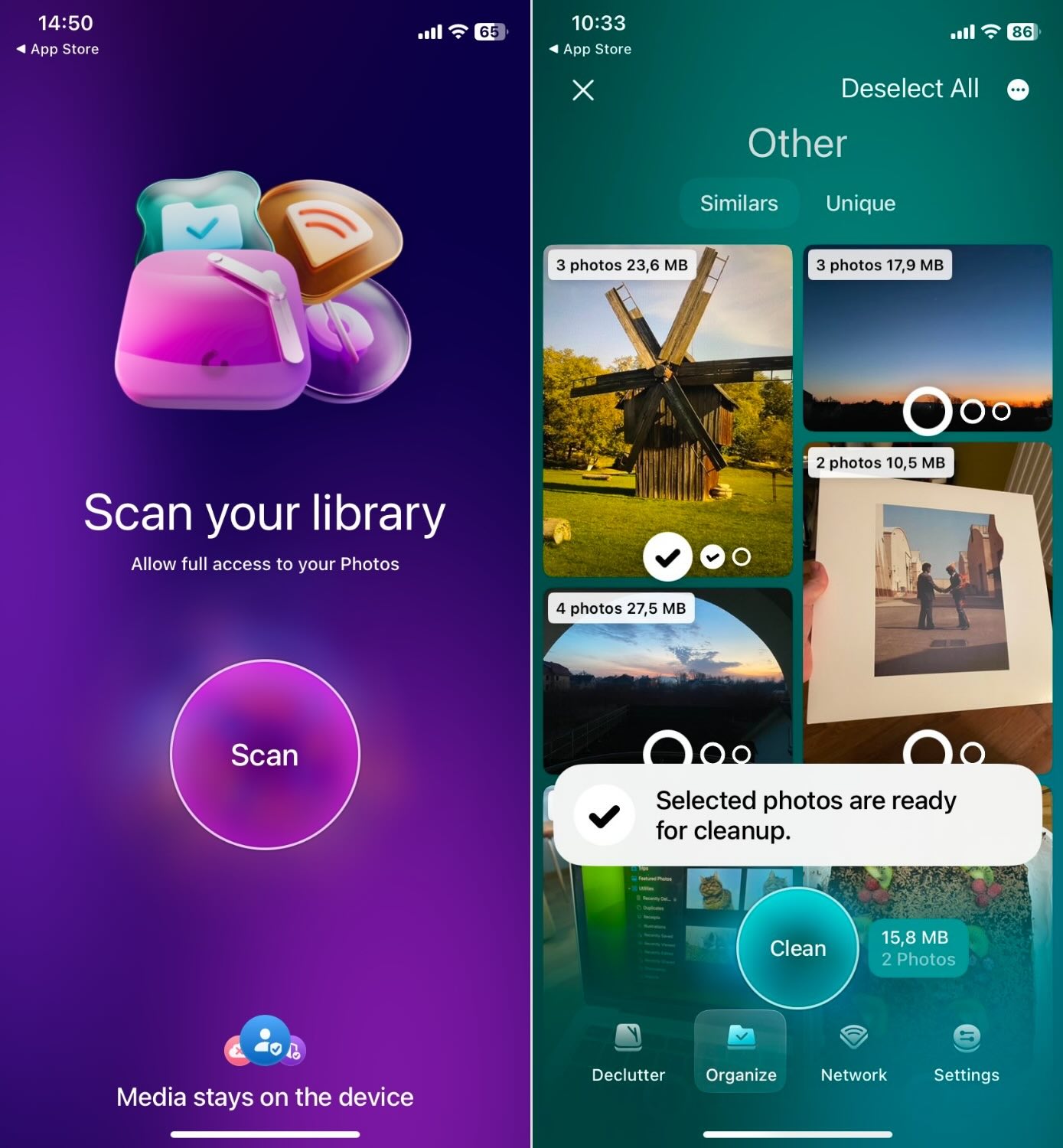
CleanMy®Phone, developed by MacPaw (the team behind the popular CleanMyMac), claims to be an AI-powered iPhone cleaner, and while many apps like to invoke AI these days, it’s hard to say exactly where that gives it an edge over its competitors. What we can do, however, is take a closer look at its features and how it performs.
After trying it out, we didn’t find anything that would drastically position CleanMy®Phone: Storage Cleaner as the best app for duplicate photo cleaning compared to other apps on our list. AI or no AI, it does what it promises—helps declutter your photo library by finding duplicates, similar images, and unwanted files. It’s efficient and user-friendly, but not groundbreaking.
It does a good job with duplicate photos, organizing them into easy-to-review groups for quick cleanup. It even throws in a bonus feature—a network speed test—which is a nice addition. That said, we wish the trial lasted longer than just 3 days, but sadly short trials are pretty standard for apps like this. Overall, CleanMy®Phone delivers on what it promises.
Pros:
- Simple and intuitive
- Pause scans and resume when needed
- Label sensitive photos
- Can run a network speed test
Cons:
- Users expecting advanced customization may find it lacking
App Store page: Link
- Seller: MacPaw Way Ltd
- Compatibility: Requires iOS 16.0 or later
- Size: 86.2 MB
- Price: Free trial; $2.99 ~ $39.99 (monthly, annual, and unlimited subscriptions available)
Did you know? MacPaw replaced their well-known Gemini Photos app with CleanMy®Phone, combining its photo-cleaning capabilities with enhanced tools for managing iPhone storage.
8. Slidebox: Photo Cleaner App
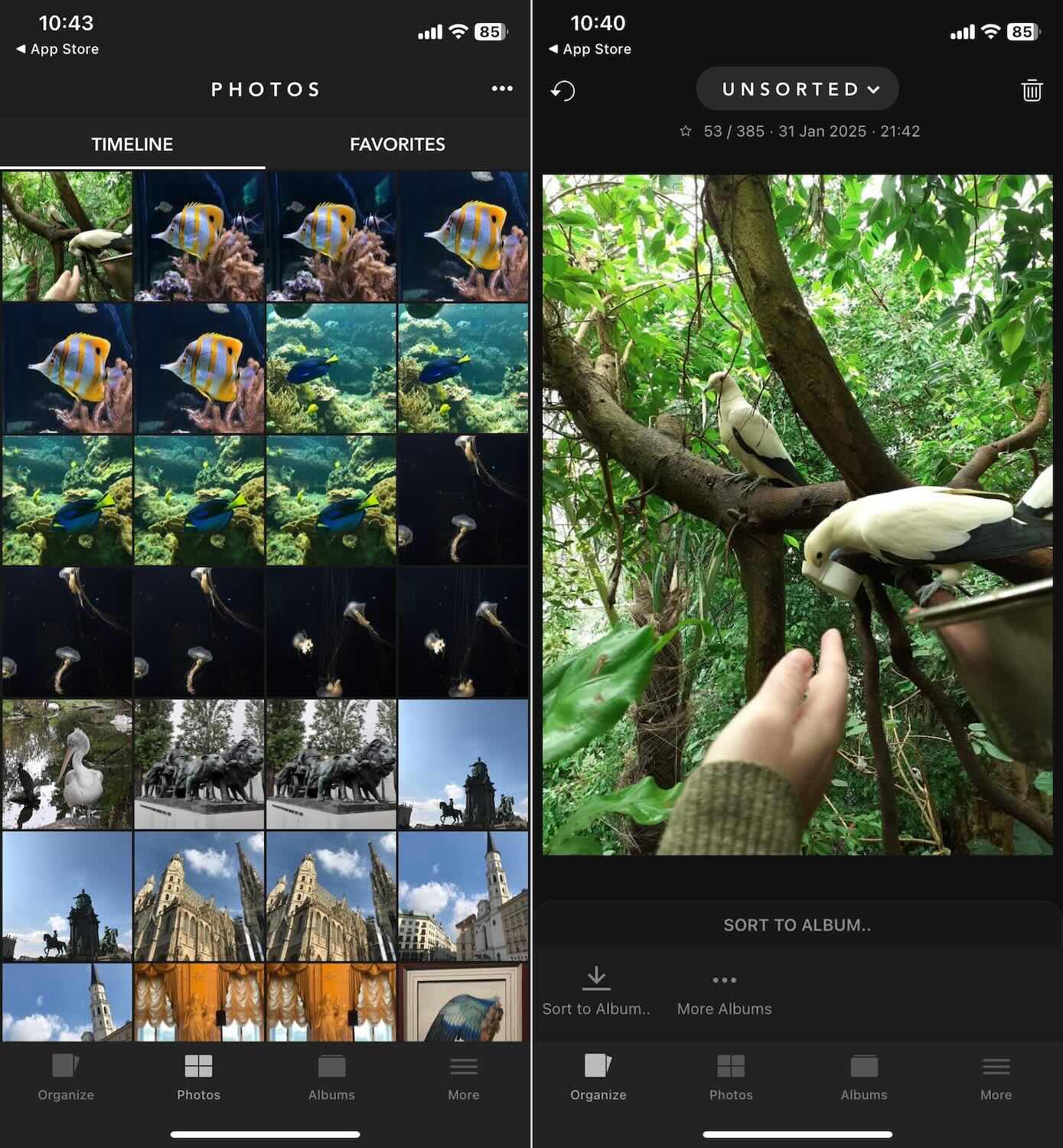
Slidebox: Photo Cleaner App is a super intuitive photo manager that gives you way better control over your photo organization. Again, we preface this by saying that Slidebox is not an app specifically designed to clear duplicates but it still makes deletion and review easier thanks to swipe gestures. You can also easily undo the last action as an added safety net.
It’s one of the best album organizers on the app store – it only takes 1 tap to save a photo to an album and all changes you make in Slidebox directly affect the Photos app (and by extension, iCloud).
It has a great-looking interface and the user experience to match. But if you strictly want an app to get rid of duplicate photos quickly, the first few recommendations on this list will serve you much better.
Pros:
- Great looking interface
- Swipe gestures
- Integration with the Photos app and iCloud
- Easily sort photos into albums
- Undo last action
Cons:
- Not specifically designed for clearing duplicates
- The free version includes ads
- You can’t swipe to delete photos marked as favorites
App Store page: Link
- Seller: Slidebox LLC
- Compatibility: Requires iOS 11.0 or later
- Size: 48.2 MB
- Price: $4.99 ~ $49.99 (monthly, annual subscriptions available; one-time purchase)
9. Duplicate Cleaner App

Duplicate Cleaner App is primarily a contact management app that happens to have a duplicate photo cleaner. In terms of just contact management, this app provides good features.
Like most similar apps, it can bulk delete entries for you and detect duplicate contacts so you can easily eliminate them. It can also merge duplicate contacts, and we like that you can choose which parameters (e.g. First Name, Last Name, Organization) it uses as filters.
Normally, using these tools poses some risk – especially if you’re not paying attention. But thanks to the app’s backup tool, you can save a backup of your contacts before deleting and merging any entries (then delete the backup if your cleanup was a success). Duplicate Cleaner App can back up your contacts locally or to iCloud at certain intervals, which is a nice touch.
Its duplicate photo cleaner is a bit less impressive but works nonetheless. It can detect and conveniently display duplicate photos and provides intuitive controls so you can “sneak peek” photos individually whilst in the process of marketing duplicates for deletion.
Overall, Duplicate Cleaner App is a great choice for contact management. Its duplicate photo cleaner is “okay”, but there are better options on this list for that use case.
Pros:
- Clean interface that fits the iOS theme
- Completely free with no ads
- Multiple useful features for cleaning contacts
Cons:
- Underdeveloped photo cleaner tool
- The interface for selecting photos can feel cramped
- Sometimes marks vaguely similar photos as duplicates
App Store page: Link
- Seller: Softices Consultancy Private Limited
- Compatibility: Requires iOS 15.0 or later
- Size: 34 MB
- Price: Free
10. Flic
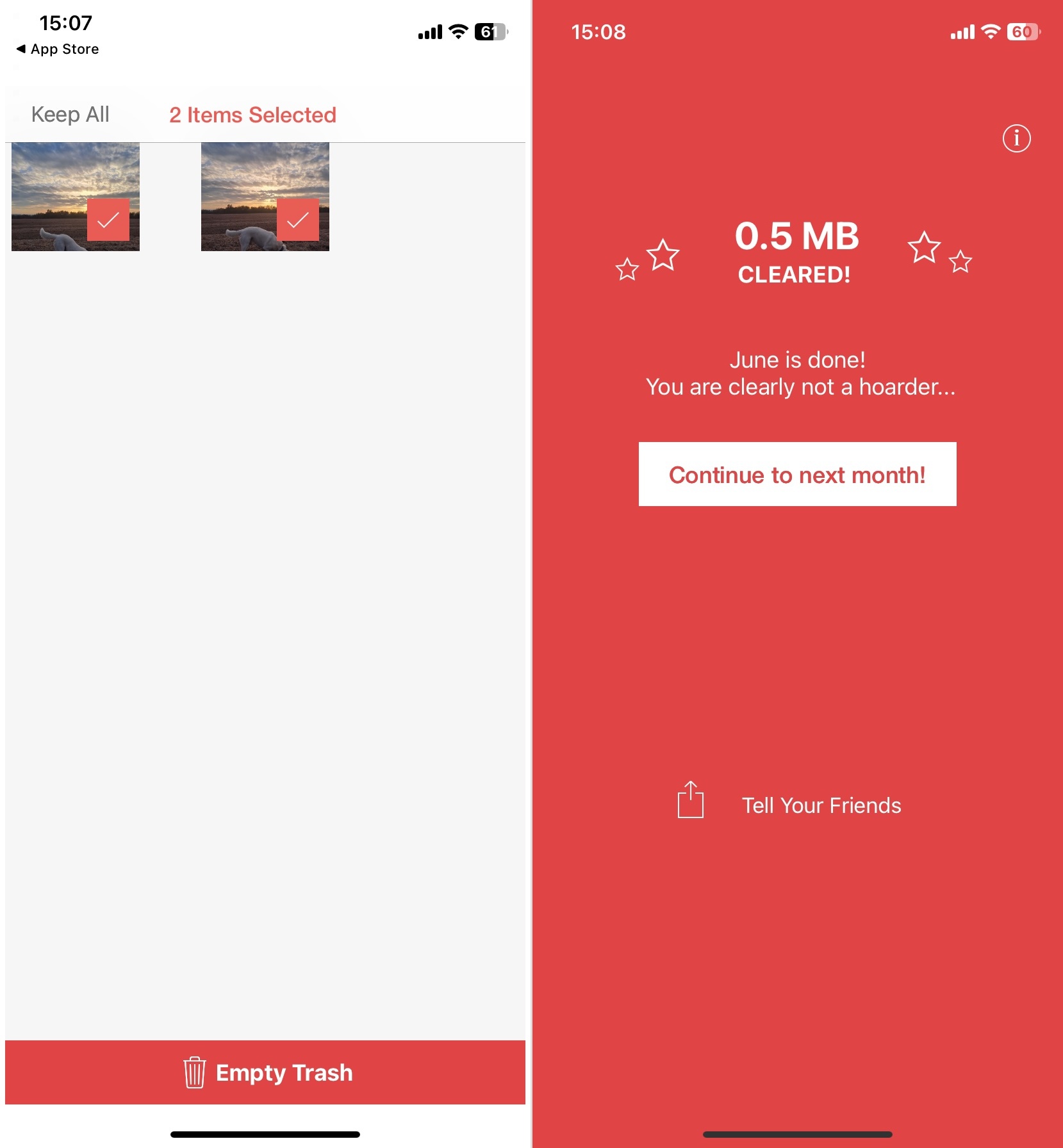
And last on our list is Flic, a photo manager app that, as you might guess from its name, allows you to remove duplicate photos on your iPhone for free by simply “flicing.”; as you go through your photos, you can swipe right to keep the photo on display or swipe left to delete it.
Whenever you delete photos, you can see in real-time how much memory is getting freed up. It also provides a trash folder, so you can easily review multiple deleted photos in one go instead of having to confirm every time you delete an individual picture. Flic’s Pro version has even more cool features, such as a favorites folder and timeline review.
However, Flic wasn’t designed specifically for clearing duplicates – so don’t expect specialized tools like custom similarity levels or grouped duplicates. And it’s not 100% free either; you can only “flic” a limited number of photos unless you upgrade.
Pros:
- Efficiently manage photos using swipe gestures
- Trash folder that you can review before deletion
- Shows how much storage space you save with each deletion
- Good user experience
- Cost of the pro version is way more reasonable than other paid apps on this list and offers cool features like the Favorites folder
Cons:
- You can only “flic” a limited number of photos with the free version
- It’s a general camera roll manager, so there are no extra tools specifically designed for clearing duplicates efficiently
- The square preview size can make it hard to evaluate photos without enlarging them
App Store page: Link
- Seller: Lifehack Labs, LLC
- Compatibility: Requires iOS 10.0 or later
- Size: 33 MB
- Price: Free; $4.99 for Premium upgrade
Side-by-Side Comparison of the Top iPhone Duplicate Photo Cleaners
To help you choose the best app to delete duplicate photos, we compiled the most important details about each option in this table. As you can see, there aren’t many truly free duplicate photo cleaners for iPhone. But most apps here offer a trial period, so you can test their features before committing. We’ve also included some apps that aren’t specifically designed for duplicate photo removal but have features that make organizing your photos or manually deleting duplicates much easier.
We think you’ll find something here that’s just the right fit for your iPhone—whether you’re looking for a one-time solution to clear up your cluttered storage or an app to use regularly to keep your iPhone organized.
App Name |
Duplicate Detection |
Speed |
Customization & Scan Options |
Additional Features |
Free Version / Free Trial |
Price |
Requirements |
Clever Cleaner |
Exact + Similar |
Very Fast |
One-tap Smart Cleanup or manual review, AI-based “Best Shot” preselection |
Finds and removes screenshots, large files, converts Live Photos to still images |
Completely free |
$0 |
iOS 16.0 or later |
Remo Duplicate Photos Remover |
Exact + Similar |
Good |
Basic (groups duplicates, mark/unmark) |
Basic image details viewer, organizes duplicates |
Completely free |
$0 |
iOS 9.0 or later |
Cleaner for iPhone |
Exact + Similar |
Good |
Categorizes by type (screenshots, live, etc.), can filter by time |
Contact cleanup, battery check, “Secret Space” |
Free trial |
$2.99–$49.99 (weekly, monthly, annual) |
iOS 13.0 or later |
Clean Your Photos for iPhone |
Exact + Similar (may flag edited) |
Very Fast |
Filter by size, time; auto-clean options |
1-tap cleaning, cache cleaner, compress media |
Free trial |
$2.99–$39.99 (weekly, annual) |
iOS 14.0 or later |
Boost Cleaner – Clean Up Smart |
Exact + Similar |
Quick |
Filter by date or location |
Contact cleanup, large-file finder |
3-day free trial |
$5.99–$49.99 (weekly, annual) |
iOS 14.0 or later |
Duplicate Photos Fixer |
Exact + Similar |
Not the quickest |
Adjustable similarity levels, date range, location filters |
Focused on photos only; automark tool |
No free version (paid app) |
$4.99 |
iOS 12.0 or later |
CleanMy®Phone: Storage Cleaner |
Exact + Similar |
Decent |
Limited advanced customization |
Network speed test, label sensitive photos |
3-day trial |
$2.99–$39.99 (monthly, annual) |
iOS 16.0 or later |
Slidebox: Photo Cleaner App |
Not specialized for duplicates |
Good (manual sorting) |
Primarily album organization; swipe-based sorting |
Undo action, direct iCloud sync, easy album sorting |
Free (ads) |
$4.99–$49.99 (monthly, annual) |
iOS 11.0 or later |
Duplicate Cleaner App |
Exact + Some Similar |
Decent |
Limited (basic scanning, manual selection) |
Contact management (backup, merge), bulk contact delete |
Completely free |
$0 |
iOS 15.0 or later |
Flic |
General camera roll manager |
Fast (swipe-based) |
Minimal (swipe left/right) |
Memory tracker, trash folder, reminders |
Partial free (limited swipes) |
$4.99 (one-time premium) |
iOS 10.0 or later |
FAQ
What is the best app for deleting duplicate photos?
Our top 3 app recommendations for deleting duplicate photos on your iPhone are:
- Clever Cleaner
- Remo Duplicate Photos Remover
- Cleaner for iPhone
How do I mass delete duplicate photos?
To mass delete duplicate photos on iOS 16, you have 2 options:
- Select and delete all photos in the Duplicates folder in your Photo app (under the Utilities section in the Albums screen)
- Use a duplicate cleaner app from the App Store (like Remo Duplicate Photos Remover)
Can Apple Photos delete duplicates?
Yes, Apple Photos automatically saves duplicate photos in the Duplicates folder in the Albums screen. However, it tends to miss identical photos even if they only have very slight variations from the original.
Can duplicate photo cleaner apps detect duplicates across multiple albums?
Yes, most duplicate photo cleaner apps can detect duplicates across multiple albums. These apps typically scan your entire photo library, regardless of how your photos are organized in albums. They compare images based on factors like file size, resolution, metadata, and visual similarity. Some advanced apps even allow you to customize the scan criteria.
Do these apps work on videos or just photos?
Many duplicate photo cleaner apps also support videos, but it depends on the app. Some apps are designed exclusively for photos, while others can scan and identify duplicate or similar videos alongside images. For example, Cleaner for iPhone and Boost Cleaner – Clean Up Smart can scan for duplicate video files alongside photos, also Clever Cleaner can find, sort, and delete large videos.
Are free duplicate photo cleaner apps safe to use on my iPhone?
Most free duplicate photo cleaner apps on the App Store are safe to use. All the apps on our list are legitimate and available on the App Store, which already means they’ve passed Apple’s strict security and privacy guidelines. Additionally, many of these apps process your data locally on your device, so that your photos and personal information aren’t uploaded or shared. Just be sure to review an app’s privacy policy and permissions.
What is the difference between paid and free apps to remove duplicate photos on iPhone?
It all depends on the app, really. Some free apps, like Remo Duplicate Photos Remover, provide basic duplicate photo detection and removal without additional tools, customization, or support for other file types. Others, like Clever Cleaner, offer a broader range of features and AI-powered similar photo detection that can compete with paid apps. So, the difference is very much on an app-to-app basis.
Do duplicate photo cleaners work with iCloud photos?
Yes, most duplicate photo cleaner apps can work with iCloud photos, but there’s a catch. They typically access and scan the photos downloaded to your device from iCloud. They don’t directly interact with photos stored only in the cloud; you may need to download those photos to your device first.
What is the best duplicate photo finder for iPhone that can find similar but not identical files?
In our opinion, Clever Cleaner and Cleaner for iPhone are great options for finding photos that are similar but not identical. These apps can spot slight differences, like similar selfies, live photos, or burst shots, and group them for easy review. If you’re after more control, Duplicate Photos Fixer lets you customize similarity settings, so you can decide how closely the app matches your photos.
This article was written by Alejandro Santos, a Staff Writer at Handy Recovery Advisor. It was recently updated by Roman Demian.
Curious about our content creation process? Take a look at our Editor Guidelines.
